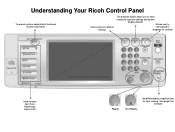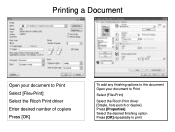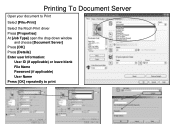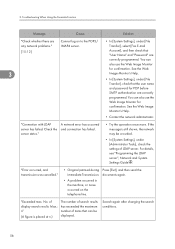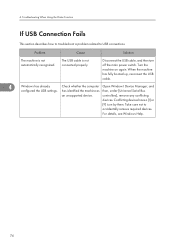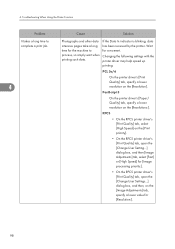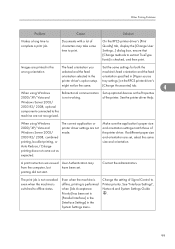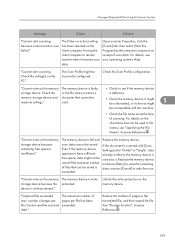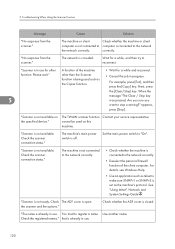Ricoh Aficio MP 6001 Support Question
Find answers below for this question about Ricoh Aficio MP 6001.Need a Ricoh Aficio MP 6001 manual? We have 4 online manuals for this item!
Question posted by hungpt245 on October 14th, 2014
Help: Sc542 Ricoh Mp6001
help: SC542 ricoh mp6001
Current Answers
Answer #1: Posted by sabrie on October 14th, 2014 9:20 PM
please download the user guide on the link below
www.techboss.co.za
Related Ricoh Aficio MP 6001 Manual Pages
Similar Questions
Find The Scanner
Hi how to know that the my printer Aficio FX16 type 101 have a scanner?
Hi how to know that the my printer Aficio FX16 type 101 have a scanner?
(Posted by azamy20 11 years ago)