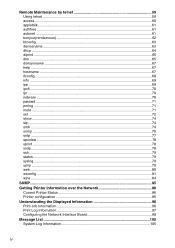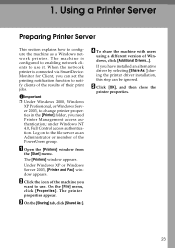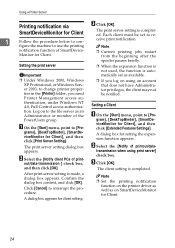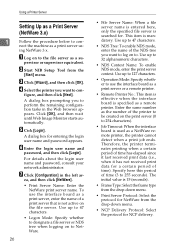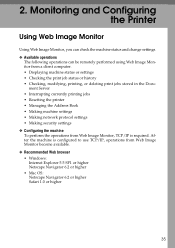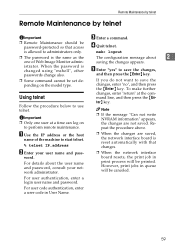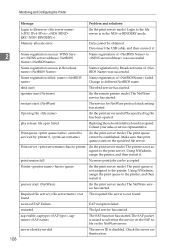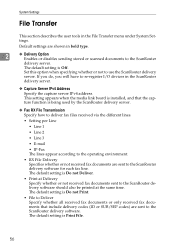Ricoh Aficio MP 6000 Support Question
Find answers below for this question about Ricoh Aficio MP 6000.Need a Ricoh Aficio MP 6000 manual? We have 8 online manuals for this item!
Question posted by dianafirkins on April 27th, 2015
Ricoh Mp 6000 Plc Printing Issues
Unable to retrieve documents sent to the printer, the data light is printing but the print job is not coming out...
Current Answers
Answer #1: Posted by freginold on April 28th, 2015 3:32 AM
Hi, if you are printing from a Mac or other Apple device, be sure you have the PostScript 3 (PS3) option installed, otherwise you won't be able to print.
If you are printing from a PC, make sure that User Authentication is not turned on (User Tools/Counter > System Settings > Administrator Tools > User Authentication Management). If it is, you'll need to enter a valid user code into your print driver in order to print.
If neither of those above scenarios is the case, press the Printer button on the copier to bring up the printer screen, and look at the error log to see if it gives you any indication of why it won't print. If all else fails, try rebooting the copier and either printing from another PC or printing another file to try to isolate the problem.
If you are printing from a PC, make sure that User Authentication is not turned on (User Tools/Counter > System Settings > Administrator Tools > User Authentication Management). If it is, you'll need to enter a valid user code into your print driver in order to print.
If neither of those above scenarios is the case, press the Printer button on the copier to bring up the printer screen, and look at the error log to see if it gives you any indication of why it won't print. If all else fails, try rebooting the copier and either printing from another PC or printing another file to try to isolate the problem.
Related Ricoh Aficio MP 6000 Manual Pages
Similar Questions
Aficio Mp 6000 Problems
Hi,i am writing you from Greece.Since 2009 we have Ricooh Aficio MP 6000.The last few months we have...
Hi,i am writing you from Greece.Since 2009 we have Ricooh Aficio MP 6000.The last few months we have...
(Posted by kravvaritisvivliopolio 9 years ago)
How To Print Envelopes On A Ricoh Aficio Mp 6000
(Posted by surfcarne 10 years ago)
How Do I Stop An Ongoing Print Job On The Printomat?
Even with a Printomat solution the need to stop an ongoing print job can occur. How do you do that? ...
Even with a Printomat solution the need to stop an ongoing print job can occur. How do you do that? ...
(Posted by asaasplund 10 years ago)
Cannot Print .tif Files On Richo Aficio Mp 6000
what setting do I need to change? I did it before on another computer, but don't remember what I did
what setting do I need to change? I did it before on another computer, but don't remember what I did
(Posted by apdept 11 years ago)
Cancelling Print Jobs On A Aficio Mp C3001g
How can I cancel an active print job in the middle of printing
How can I cancel an active print job in the middle of printing
(Posted by artweiss 12 years ago)