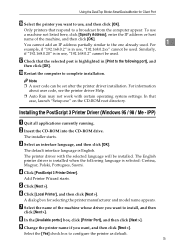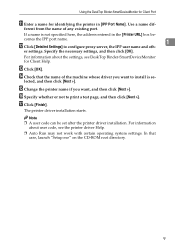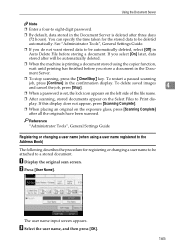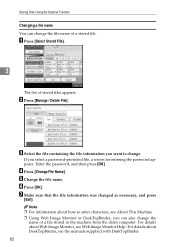Ricoh Aficio MP 6000 Support Question
Find answers below for this question about Ricoh Aficio MP 6000.Need a Ricoh Aficio MP 6000 manual? We have 8 online manuals for this item!
Question posted by leeannalexander on September 24th, 2013
Ricoh 6000 Scanner Name Changes
There is a name stored incorrectly in one of the mailb oxes that needs to be deleted. I need to know the steps on how to add a user.
Current Answers
Answer #1: Posted by freginold on September 24th, 2013 4:46 PM
Hi, if you need to delete a user, you can find detailed instructions here:
http://computer-hardware.helium.com/how-to/14816-how-to-delete-an-address-book-entry-from-a-ricoh-aficio-mp-c5000-copier
In order to add a user:
- Press the User Tools/Counter button
- Select System Settings
- Select the Administrator Tools tab
- Select Address Book Management
- Select New Program
- Under the Name tab, enter a name to be displayed on the screen for this email address
- For scanning to email, under the Email tab, enter the email address to be stored. For scanning to folder, under the Folder tab, enter the path to the shared folder, or select Browse Network to find the folder.
- Select OK to save the new entry
http://computer-hardware.helium.com/how-to/14816-how-to-delete-an-address-book-entry-from-a-ricoh-aficio-mp-c5000-copier
In order to add a user:
- Press the User Tools/Counter button
- Select System Settings
- Select the Administrator Tools tab
- Select Address Book Management
- Select New Program
- Under the Name tab, enter a name to be displayed on the screen for this email address
- For scanning to email, under the Email tab, enter the email address to be stored. For scanning to folder, under the Folder tab, enter the path to the shared folder, or select Browse Network to find the folder.
- Select OK to save the new entry
Related Ricoh Aficio MP 6000 Manual Pages
Similar Questions
How To Change The Password On A Mp 6000 Copier Machine
(Posted by dsismlta 9 years ago)
Ricoh Aficio Mp 7001 Pcl 5e How To Delete Stored Scanner Names
(Posted by heramandou 9 years ago)
Ricoh Aficio 6000 How To Change Default Dpi For Scanning
(Posted by magarch 10 years ago)