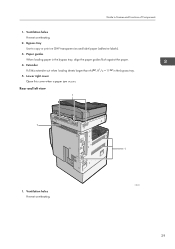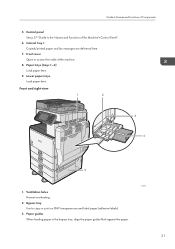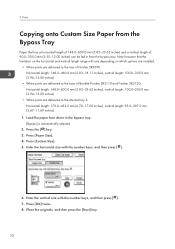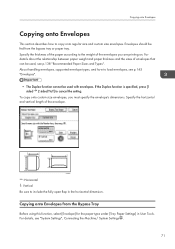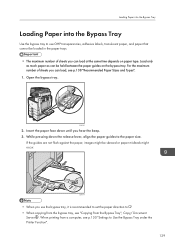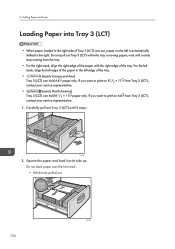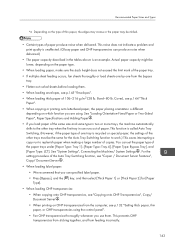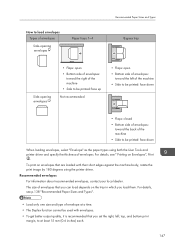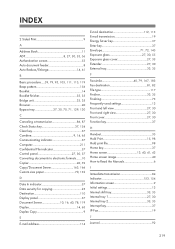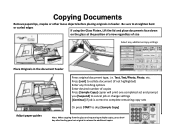Ricoh Aficio MP 5002 Support Question
Find answers below for this question about Ricoh Aficio MP 5002.Need a Ricoh Aficio MP 5002 manual? We have 3 online manuals for this item!
Question posted by jslater on November 14th, 2014
Ricoh Aficio Mp 5002sp Envelope Printing
I am trying to print 10" x 12 3/4" envelopes using the bypass tray. It keeps jamming. I have tried copying, using the "thick paper 1" and "thick paper 2". I have also tried printing, using same parameters. Any help would be greatly appreciated.
Current Answers
Answer #1: Posted by freginold on November 14th, 2014 4:21 PM
Hi, in order to print on envelopes, you will need to specify the envelope size, as well as type. In your print driver, select the envelope size, as well as "Envelope" for the paper type. (If the print driver doesn't have "Envelope" as a type, then you can stick with "Thick Paper 1."
Note that you'll also have to set the copier to the same settings for the bypass tray, otherwise you'll get a mismatch error. You can set the bypass paper size and type in User Tools/Counter > System Settings > Tray Paper Settings > Bypass Paper Size and Bypass Paper Type.
Note that you'll also have to set the copier to the same settings for the bypass tray, otherwise you'll get a mismatch error. You can set the bypass paper size and type in User Tools/Counter > System Settings > Tray Paper Settings > Bypass Paper Size and Bypass Paper Type.
Related Ricoh Aficio MP 5002 Manual Pages
Similar Questions
How To Configure Aficio Mp 4002 To Print In Duplex
(Posted by margueriteharperctr 9 years ago)
Where Is The Bypass Tray Location For A Ricoh Aficio Mp 5002 Pcl 5e
(Posted by mazelilis 9 years ago)
New Unit Will Not Print At All Both Trays Full Paper. Error: Bypass Tray Empty.
Brand new machine. Can't print anything. Both standard tray and 250 sheet tray have paper. Error mes...
Brand new machine. Can't print anything. Both standard tray and 250 sheet tray have paper. Error mes...
(Posted by skigr8 12 years ago)
How To Set Up Printing A #9 Envelope In Bypass Tray Of Aficio 2000
(Posted by tom58747 12 years ago)