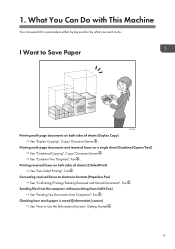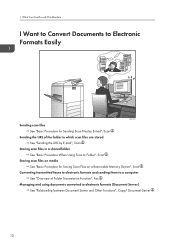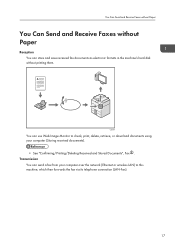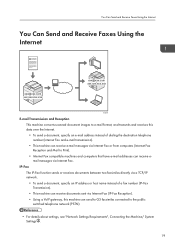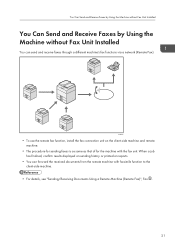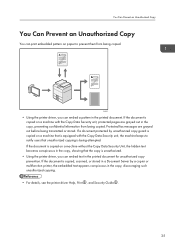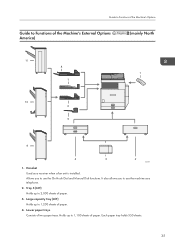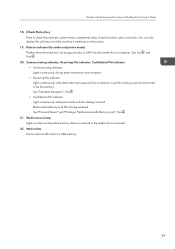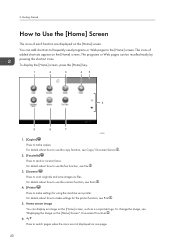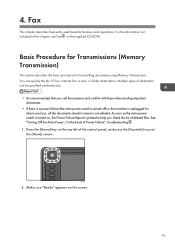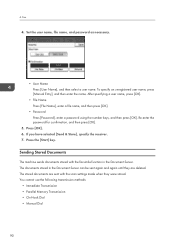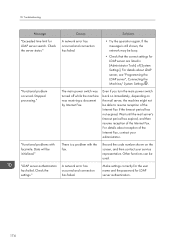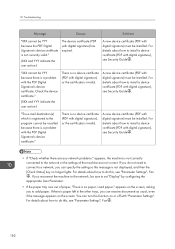Ricoh Aficio MP 5002 Support Question
Find answers below for this question about Ricoh Aficio MP 5002.Need a Ricoh Aficio MP 5002 manual? We have 3 online manuals for this item!
Question posted by Anonymous-155509 on November 2nd, 2015
Machine Can Fax Out But Not Receive Faxs
Current Answers
Answer #1: Posted by BusterDoogen on November 2nd, 2015 8:49 AM
I hope this is helpful to you!
Please respond to my effort to provide you with the best possible solution by using the "Acceptable Solution" and/or the "Helpful" buttons when the answer has proven to be helpful. Please feel free to submit further info for your question, if a solution was not provided. I appreciate the opportunity to serve you!
Answer #2: Posted by TechSupport101 on November 2nd, 2015 8:49 AM
Related Ricoh Aficio MP 5002 Manual Pages
Similar Questions
Hi all, previously i have posted this question.https://www.helpowl.com/q/Ricoh/AficioMP5002/Troub......
How do I receive a fax on Ricoh Aficio MP C4501?