Ricoh Aficio MP 5002 Support Question
Find answers below for this question about Ricoh Aficio MP 5002.Need a Ricoh Aficio MP 5002 manual? We have 3 online manuals for this item!
Question posted by wa6pjal on April 22nd, 2014
Aficio Mp 5002 How To Pause A Fax
The person who posted this question about this Ricoh product did not include a detailed explanation. Please use the "Request More Information" button to the right if more details would help you to answer this question.
Current Answers
There are currently no answers that have been posted for this question.
Be the first to post an answer! Remember that you can earn up to 1,100 points for every answer you submit. The better the quality of your answer, the better chance it has to be accepted.
Be the first to post an answer! Remember that you can earn up to 1,100 points for every answer you submit. The better the quality of your answer, the better chance it has to be accepted.
Related Ricoh Aficio MP 5002 Manual Pages
User Guide - Page 12
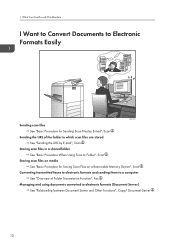
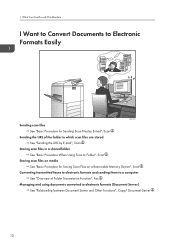
... Formats Easily
BQX138S
Sending scan files See "Basic Procedure for Saving Scan Files on a Removable Memory Device", Scan . Storing scan files on media See "Basic Procedure for Sending Scan Files by E-mail", Scan . Converting transmitted faxes to electronic formats and sending them to electronic formats (Document Server) See "Relationship between Document Server...
User Guide - Page 24
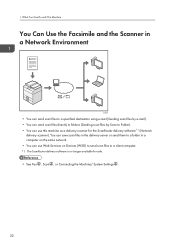
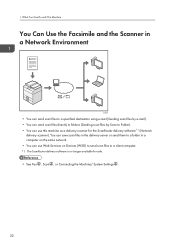
...You can send scan files directly to folders (Sending scan files by Scan to Folder). • You can use Web Services on Devices (WSD) to send scan files to a folder in a computer on the same network. • You can save scan files ...Network
delivery scanner). You can use this machine as a delivery scanner for sale. • See Fax , Scan , or Connecting the Machine/ System Settings .
22 1.
User Guide - Page 27
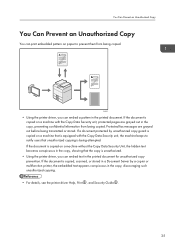
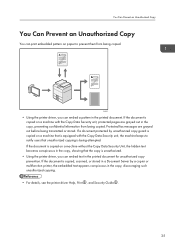
CJQ613
• Using the printer driver, you can embed a pattern in the printed document. Protected fax messages are grayed out in the copy, preventing confidential information from being transmitted or stored. If a document protected by a copier or multifunction printer, the embedded text appears conspicuous in the copy, discouraging such unauthorized copying.
• For...
User Guide - Page 41
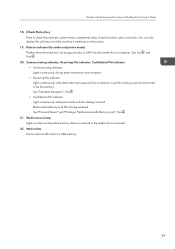
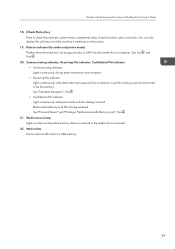
... reception. • Receiving File indicator Lights continuously while data other than personal box or Memory Lock file is inserted in the fax memory. Media access lamp Lights up when a removable memory device is being received and stored in the media slot or accessed.
22. See "Personal Boxes" and "Printing a File Received with...
User Guide - Page 169
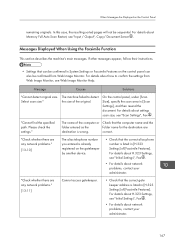
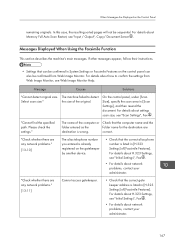
...
Causes
Solutions
"Cannot detect original size.
For details about H.323 Settings, see "Initial Settings", Fax .
• For details about Memory Full Auto Scan Restart, see "Input / Output", Copy...keeper address is listed in System Settings or Facsimile Features on the gatekeeper by another device.
• Check that can also be sequential. correct. "Check whether there are
...
User Guide - Page 178
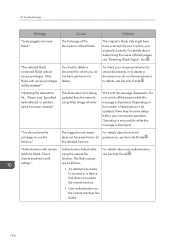
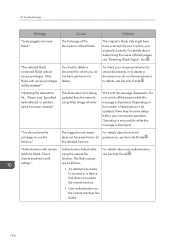
... a document for permissions, see Security Guide . For details about determining the cause of destinations to a device that does not support the remote function.
• User authentication on the number of blank pages, see "Detecting Blank Pages", Fax .
Operation is not possible while this message is being updated from the network using the...
User Guide - Page 179


... machine status."
"Connection with the remote machine has failed. For details about network problems, contact your administrator. When Messages Are Displayed on the device connected via the remote fax function has failed.
• The user does not have permission to set for the remote machine in [System Settings]. User Code Authentication is...
User Guide - Page 180


...device via remote fax function.
• Check that the LAN cable is correctly connected to the machine.
• For details about transmission, contact your machine, the job had already been sent. "Remote fax... with remote machine, see "Sending/ Receiving Documents Using a Remote Machine (Remote Fax)", Fax . For details about these settings, see "Interface Settings", Connecting the Machine/ ...
User Guide - Page 184
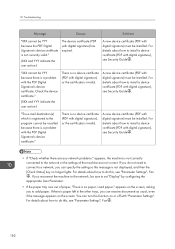
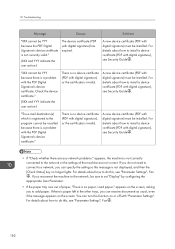
...the machine to the network, be YYY because the PDF Digital Signature's device certificate is invalid. If you can receive documents as usual, even if the message ...action.)
The device certificate (PDF with the PDF Digital Signature's device certificate."
For details about how to do this , see "Parameter Settings", Fax . For details about how to install a device certificate (PDF ...
Security Target - Page 1


Copyright (c) 2012 RICOH COMPANY, LTD. Aficio MP 4002/5002 series Security Target
Author : RICOH COMPANY, LTD. This document is a translation of Aficio MP 4002/5002 series Security Target are reprinted with written permission from IEEE, 445 Hoes Lane, Piscataway, New Jersey 08855, from IEEE 2600.1, Protection Profile for Hardcopy Devices, Operational Environment A, Copyright © 2009 ...
Security Target - Page 8


...
Ricoh Aficio MP 4002, Ricoh Aficio MP 4002G, Ricoh Aficio MP 5002, Ricoh Aficio MP 5002G, Savin MP 4002, Savin MP 4002G, Savin MP 5002, Savin MP 5002G, Lanier MP 4002, Lanier MP 4002G, Lanier MP 5002, Lanier MP 5002G, nashuatec MP 4002, nashuatec MP 5002, Rex-Rotary MP 4002, Rex-Rotary MP 5002, Gestetner MP 4002, Gestetner MP 5002, infotec MP 4002, infotec MP 5002 "Fax Option Type 5002" option...
Security Target - Page 9
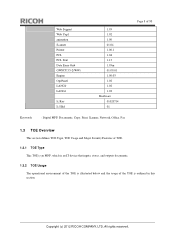
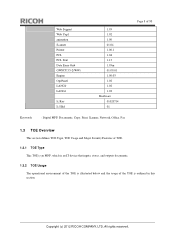
...02 1.02 1.02 Hardware 01020714 01
Keywords
: Digital MFP, Documents, Copy, Print, Scanner, Network, Office, Fax
Page 8 of 93
1.3 TOE Overview
This section defines TOE Type, TOE Usage and Major Security Features of TOE....
1.3.1 TOE Type This TOE is an MFP, which is an IT device that inputs, stores, and outputs documents.
1.3.2 TOE Usage The operational environment of the TOE...
Security Target - Page 11
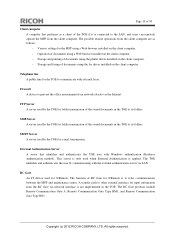
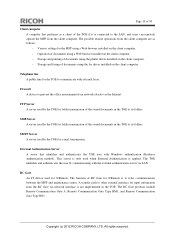
...browser installed on the client computer. Storage and faxing of RC Gate for @Remote is only used by the TOE for e-mail transmission. RC Gate An IT device used by the TOE for folder transmission of ... from the client computer are as a client of the stored documents in the TOE. Firewall A device to the LAN, and users can remotely operate the MFP from the RC Gate via the Internet....
Security Target - Page 12
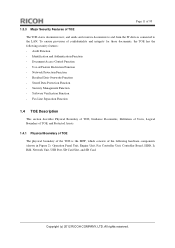
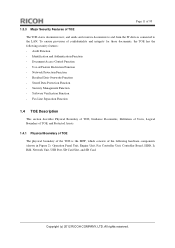
... following security features: - Use-of TOE
The TOE stores documents in Figure 2): Operation Panel Unit, Engine Unit, Fax Controller Unit, Controller Board, HDD, Ic Hdd, Network Unit, USB Port, SD Card Slot, and SD Card..., and sends and receives documents to and from the IT devices connected to the LAN. Page 11 of 93 1.3.3 Major Security Features of -Feature Restriction Function - Software...
Security Target - Page 14
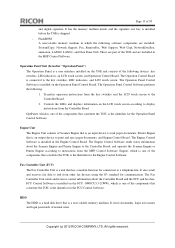
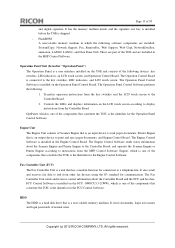
..., and operates the Scanner Engine or Printer Engine according to instructions from the key switches and the LCD touch screen to display instructions from other fax devices using the G3 standard for the Engine Control Software. FCU Control Software is installed on the LCD touch screen according to the Controller Board. 2. Page...
Security Target - Page 15


... AGREEMENT - Manuals
D645-7900
Copyright (c) 2012 RICOH COMPANY, LTD. During installation, this TOE: [English version-1], [English version-2], [English version-3], and [English version-4]. MP 4002/4002SP/5002/5002SP Aficio MP 4002/4002SP/5002/5002SP Read This First D129-7813
- Selection of the guidance document sets depends on the SD Card Slot during the TOE operation so...
Security Target - Page 16


...
FCU
- FAX OPTION TYPE 5002
(Machine Code: D629)
INSTALLATION PROCEDURE
For Machine Code: D129/D130 Copiers D629-8610
[English version-2]
Page 15 of 93
Table 3 : Guidance for English Version-2
TOE Components
MFP
Guidance Documents for Security Guide D143-7350
- Printer/Scanner Drivers and Utilities RICOH Aficio MP 4002/MP 5002 LANIER MP 4002/MP 5002 SAVIN MP 4002/MP 5002 D129-7886...
Security Target - Page 17


...
FCU
- All rights reserved. SOFTWARE LICENSE AGREEMENT D645-7900
- Printer/Scanner Drivers and Utilities RICOH Aficio MP 4002/MP 4002SP/MP 5002/MP 5002SP MP 4002/MP 4002SP/MP 5002/MP 5002SP infotec MP 4002/MP 4002SP/MP 5002/MP 5002SP D129-7892
- FAX OPTION TYPE 5002
(Machine Code: D629)
INSTALLATION PROCEDURE
For Machine Code: D129/D130 Copiers D629-8610
[English version-4]
Copyright...
Security Target - Page 18


Manuals MP 4002/MP 4002SP/MP 5002/MP 5002SP Aficio MP 4002/MP 4002SP/MP 5002/MP 5002SP
D129-7883
- FAX OPTION TYPE 5002 (Machine Code: D629) INSTALLATION PROCEDURE For Machine Code: D129/D130 Copiers
D629-8610
1.4.3 Definition of normal users, administrators, and RC Gate.
The direct users and ...
Security Target - Page 19
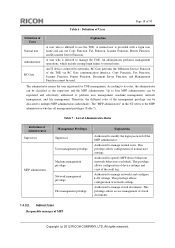
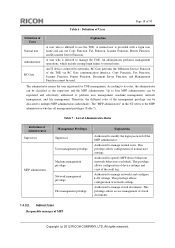
... individually. Authorised to use Copy Function, Fax Function, Scanner Function, Printer Function, and Document Server Function. Copy Function, Fax Function, Scanner Function, Printer Function, Document... privileges (Table 7).
The "MFP administrator" in this ST refers to specify MFP device behaviour (network behaviours excluded). Authorised to the MFP administrator who is provided with a...
Similar Questions
Ricoh Aficio Mp 5002 Printer Can't Print/scan/fax, Only Photocopy...
Hi all, previously i have posted this question.https://www.helpowl.com/q/Ricoh/AficioMP5002/Troub......
Hi all, previously i have posted this question.https://www.helpowl.com/q/Ricoh/AficioMP5002/Troub......
(Posted by 2guardian4 7 years ago)
How To Set Up Aficio Mp C4502a Forwarding Faxes To Email Manual
(Posted by janmtito69 9 years ago)
How Do I Configure A Ricoh Aficio Mp 5001 To Fax From Windows 7
(Posted by Shadlu 10 years ago)

