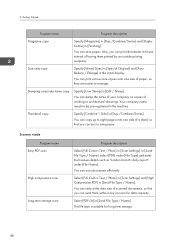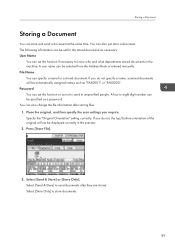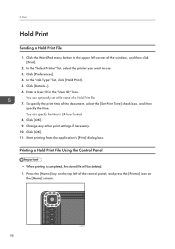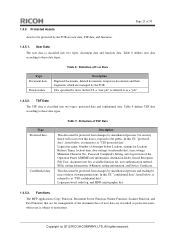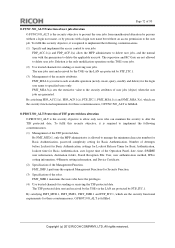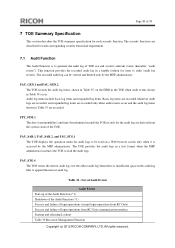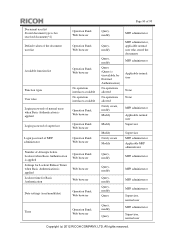Ricoh Aficio MP 5002 Support Question
Find answers below for this question about Ricoh Aficio MP 5002.Need a Ricoh Aficio MP 5002 manual? We have 3 online manuals for this item!
Question posted by cas45877 on September 27th, 2013
How To Append The Date & Time Stamp In A Ricoh 5002
How do I remove the date and time stamp to file name? Where do I turn this feature off and how do I get there
Current Answers
Answer #1: Posted by masetti880 on September 27th, 2013 1:12 PM
Unfortunately, and for reasons I can't fathom, Ricoh has put that control in the service mode only and end users cannot change it. If you have a service contract you may be able to call your servicing company and ask them to walk you through it or have a tech come out and change it. I can't tell you how to get into service mode is because the key code for service mode is not for public consumption. Only trained technicians should make changes in service mode. An untrained person getting into service mode can inadvertantly do an amazing amount of damage.
Related Ricoh Aficio MP 5002 Manual Pages
Similar Questions
Ricoh Aficio Mp 5002 How To Remove Date Stamp From File Name
(Posted by lehe 9 years ago)
Ricoh Aficio Mp C4000 Printer How To Delete Stored Name
(Posted by txhouAbd 10 years ago)
Can The Ricoh Aficio 5002 Bate Stamp Copies
(Posted by Anonymous-122188 10 years ago)