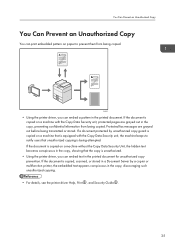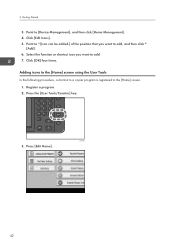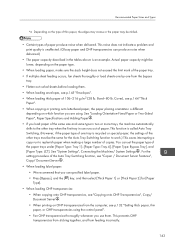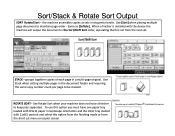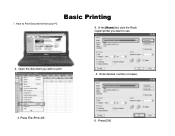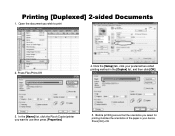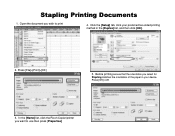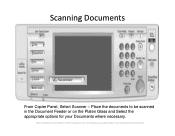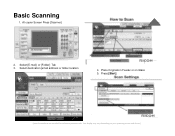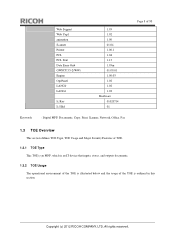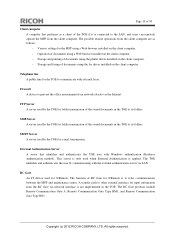Ricoh Aficio MP 5002 Support Question
Find answers below for this question about Ricoh Aficio MP 5002.Need a Ricoh Aficio MP 5002 manual? We have 3 online manuals for this item!
Question posted by Chibco on September 19th, 2014
Copier Stacks How To Ricoh Aficio Mp 5002
The person who posted this question about this Ricoh product did not include a detailed explanation. Please use the "Request More Information" button to the right if more details would help you to answer this question.
Current Answers
Answer #1: Posted by freginold on October 19th, 2014 6:09 PM
Hi, to use the Stack mode when copying, go to the Copy screen and select the Stack icon (toward the bottom of the screen). If this icon is not there, you can find the Stack option located under the Finishing tab at the bottom of the screen.
Related Ricoh Aficio MP 5002 Manual Pages
Similar Questions
Ricoh Aficio Mp 5002 Printer Can't Print/scan/fax, Only Photocopy...
Hi all, previously i have posted this question.https://www.helpowl.com/q/Ricoh/AficioMP5002/Troub......
Hi all, previously i have posted this question.https://www.helpowl.com/q/Ricoh/AficioMP5002/Troub......
(Posted by 2guardian4 7 years ago)
How To Add Group In Address Book In Ricoh Aficio Mp 5002
(Posted by dedi 9 years ago)
Copier Ricoh Aficio Mp 3351 How To Store Fax Numbers
(Posted by daneudr 9 years ago)