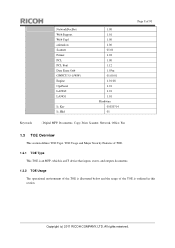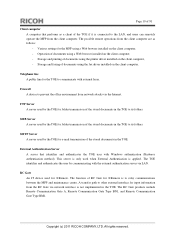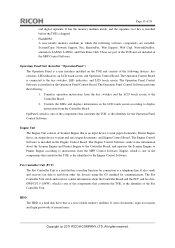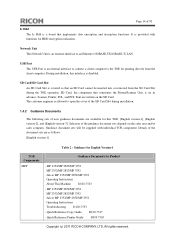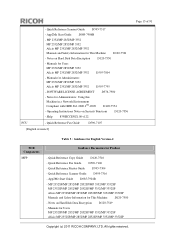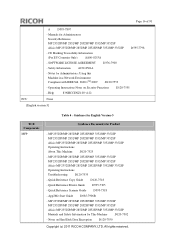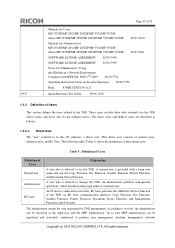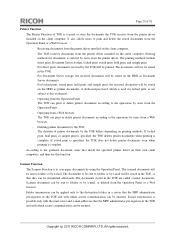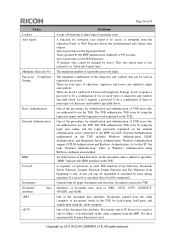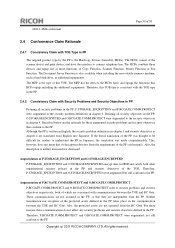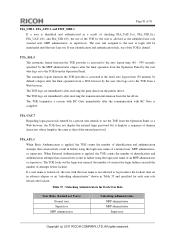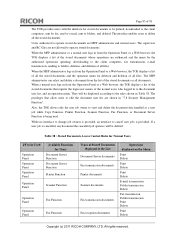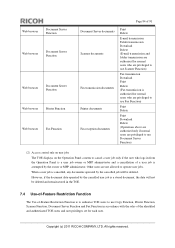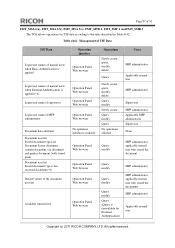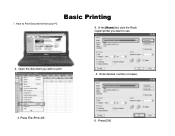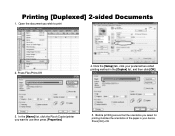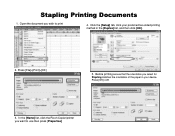Ricoh Aficio MP 3352 Support Question
Find answers below for this question about Ricoh Aficio MP 3352.Need a Ricoh Aficio MP 3352 manual? We have 2 online manuals for this item!
Question posted by Anonymous-142774 on September 3rd, 2014
Why Does My Envelope Not Print (blank) On 3352 Printer?
I have been trying to print a No 10 envelope on my 3352 printer. I have created the envelope through Word 2013. When I set it up to print using the by-pass try, the envelope is fed through the printer but will not print the address - it comes out blank.
Current Answers
Answer #1: Posted by freginold on September 3rd, 2014 9:19 AM
If it feeds through and comes out blank, most likely what's happening is that the address isn't lined up right with where it's supposed to appear on the page. For example, if you just type the address into Word and try to print, it would come out at the top of a normal sheet of paper, but wouldn't show on the envelope at all.
Try realigning the rows that you are printing on, or else use Word's envelope feature to print the envelope. You should have more success doing it that way.
Try realigning the rows that you are printing on, or else use Word's envelope feature to print the envelope. You should have more success doing it that way.
Related Ricoh Aficio MP 3352 Manual Pages
Similar Questions
Windows Xp Is Not Detecting Printer Ip Address
windows xp is not detecting printer ip address
windows xp is not detecting printer ip address
(Posted by sajjooshah 6 years ago)
How To Delete Locked Print Items On Aficio Mp3352 If Original User Not Available
A former employee still has items in the locked print on our machine. Is there an easy way to delete...
A former employee still has items in the locked print on our machine. Is there an easy way to delete...
(Posted by mossc 7 years ago)
Printing Codes
How can you set up your PC to ask for a printing code/password when printing. This allows you to pri...
How can you set up your PC to ask for a printing code/password when printing. This allows you to pri...
(Posted by natasja 10 years ago)
Our Office Has A Aficio Mp 3352. Clearing Out A Message
A new person has just connected to the printer & tried to print an email. It didn't print, but s...
A new person has just connected to the printer & tried to print an email. It didn't print, but s...
(Posted by rubytelehus 11 years ago)