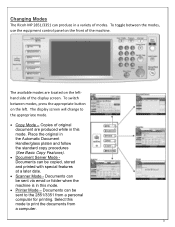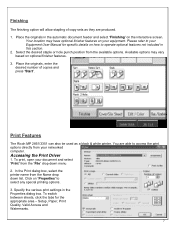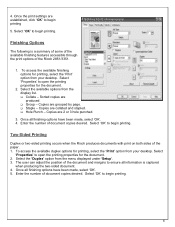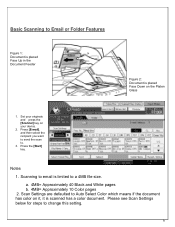Ricoh Aficio MP 2851 Support Question
Find answers below for this question about Ricoh Aficio MP 2851.Need a Ricoh Aficio MP 2851 manual? We have 2 online manuals for this item!
Question posted by smontineri on July 30th, 2015
Facsimile
Stop receiving a facsimile that has already been sent. It is almost two hundred pages long.
Current Answers
Answer #1: Posted by freginold on July 31st, 2015 3:11 AM
Hello, to stop a facsimile reception, press the button in the upper right of the fax screen marked Check TX Status, TX Info, or something similar. When you press this button, a menu will appear on the screen. Select the option for Rx (reception) status, and where it shows the current job that's printing out, select that job then touch Stop or Cancel.
If that method doesn't work, you can always just remove the phone cord from the wall or from the port on the back of the copier.
If that method doesn't work, you can always just remove the phone cord from the wall or from the port on the back of the copier.
Related Ricoh Aficio MP 2851 Manual Pages
Similar Questions
Ricoh Aficio Mp C6501 Not Receiving Faxes But Can't Send.
We have a Ricoh Aficio MP C6501. We can receive faxes but can't send. Is this an issue with the fax/...
We have a Ricoh Aficio MP C6501. We can receive faxes but can't send. Is this an issue with the fax/...
(Posted by conniemoncrief 8 years ago)
Ricoh Aficio Mp 6001 Can Receive Print Cannot Send Scan To Folder
(Posted by ingfatri 9 years ago)
Ricoh Aficio Mp 2851 How To Add Email Remotely
(Posted by greg4Geral 9 years ago)
How Do You Program Fax Numbers On The Touch Screen On The Ricoh Aficio Mp 2851
how do you program fax numbers on the touch screen on the Ricoh Aficio MP 2851
how do you program fax numbers on the touch screen on the Ricoh Aficio MP 2851
(Posted by perishshaffer 12 years ago)