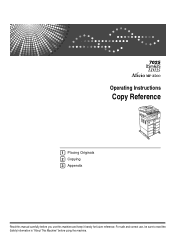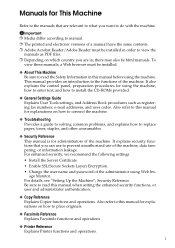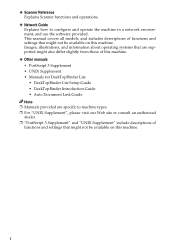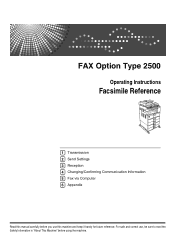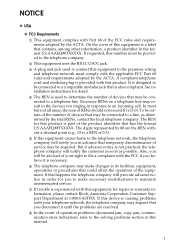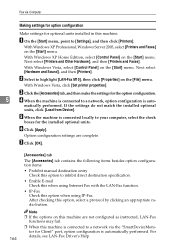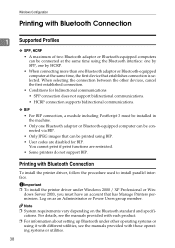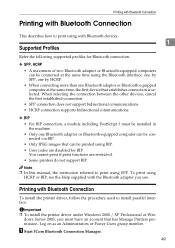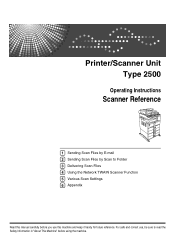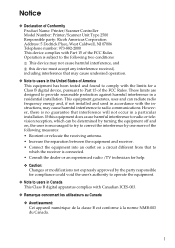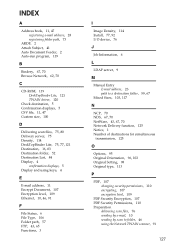Ricoh Aficio MP 2500 Support Question
Find answers below for this question about Ricoh Aficio MP 2500.Need a Ricoh Aficio MP 2500 manual? We have 8 online manuals for this item!
Current Answers
Answer #1: Posted by Mets86 on October 11th, 2011 7:19 AM
You can click on the manuals link on the top of this page which takes you to a page with 8 Ricoh MPC 2500 manuals:
Related Ricoh Aficio MP 2500 Manual Pages
Similar Questions
Ricoh Aficio Mpc 2500 Postscript Card
were can i change the postscript card by a ricoh aficio mpc 2500?
were can i change the postscript card by a ricoh aficio mpc 2500?
(Posted by perini87509 9 years ago)
Getting A Used Toner Bottle Setting Error On My Aficio Mp 2500 Copier. Froze Up
It reads that the Used Toner Bottle is not set correctly. I have taken the toner bottles out, shaken...
It reads that the Used Toner Bottle is not set correctly. I have taken the toner bottles out, shaken...
(Posted by atinuccianderson 10 years ago)
How To Add Email Address To Ricoh Aficio Mp 2500 Manual
(Posted by Infielec 10 years ago)
How To Find The No Of Prints Taken In A Ricoh Aficio Mp 2500 Printer
(Posted by mpkumar369 10 years ago)