Ricoh Aficio MP 2500 Support Question
Find answers below for this question about Ricoh Aficio MP 2500.Need a Ricoh Aficio MP 2500 manual? We have 8 online manuals for this item!
Question posted by BuEd2 on August 9th, 2014
How To Change Password On Ricoh C2500
The person who posted this question about this Ricoh product did not include a detailed explanation. Please use the "Request More Information" button to the right if more details would help you to answer this question.
Current Answers
There are currently no answers that have been posted for this question.
Be the first to post an answer! Remember that you can earn up to 1,100 points for every answer you submit. The better the quality of your answer, the better chance it has to be accepted.
Be the first to post an answer! Remember that you can earn up to 1,100 points for every answer you submit. The better the quality of your answer, the better chance it has to be accepted.
Related Ricoh Aficio MP 2500 Manual Pages
Copy Reference - Page 3
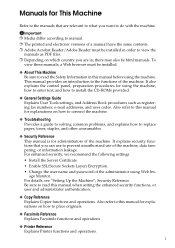
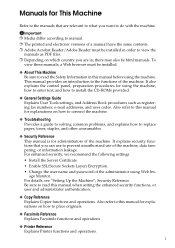
... Image Monitor. For enhanced security, we recommend the following settings. • Install the Server Certificate. • Enable SSL(Secure Sockets Layer) Encryption. • Change the user name and password of the machine.
This manual provides an introduction to the functions of the administrator using the machine, how to enter text, and how...
Copy Reference - Page 31
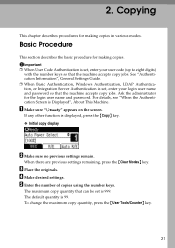
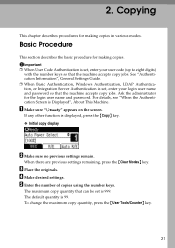
... that the machine accepts copy jobs. C Place the originals. D Make desired settings. To change the maximum copy quantity, press the {User Tools/Counter} key.
21
The maximum copy quantity... that can be set is set , enter your login user name and password so that the machine accepts copy jobs.
See "Authentication Information", General Settings Guide.
❒ ...
Facsimile Reference - Page 3
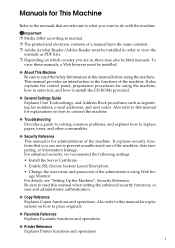
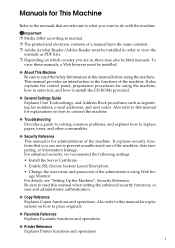
... Image Monitor. For enhanced security, we recommend the following settings. • Install the Server Certificate. • Enable SSL (Secure Sockets Layer) Encryption. • Change the user name and password of a manual have the same contents. ❒ Adobe Acrobat Reader/Adobe Reader must be installed in this manual when setting the enhanced security...
Facsimile Reference - Page 11
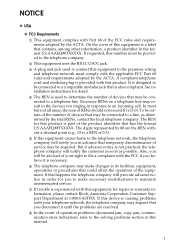
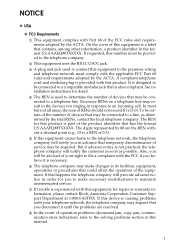
...plug and jack used to determine the number of devices that may result in the devices not ringing in response to make changes in advance that temporary discontinuance of service may be... US:AAAEQ##TXXXXX. See installation instructions for repair or warranty information, please contact Ricoh Americas Corporation Customer Support Department at 1-800-FASTFIX.
The digits represented by the ...
General Settings Guide - Page 209


...], and then enter the login user name and
7
password again.
B Enter the password, and then press the {OK} key. The path to access a folder by browsing the network.
B Select [Administrator Tools] using {U} or {T}, and then press the {OK} key.
Reference "Entering Text", About This Machine
Changing a registered SMB folder
A Select [System Settings] using...
General Settings Guide - Page 268
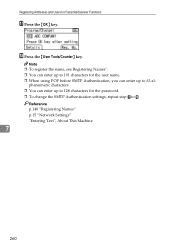
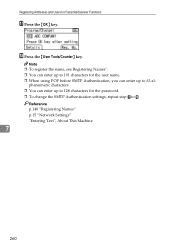
..., you can enter up to P.
Reference p.140 "Registering Names" p.15 "Network Settings" "Entering Text", About This Machine
7
260
Registering Addresses and Users for the password.
❒ To change the SMTP Authentication settings, repeat step B to 63 al- phanumeric characters. ❒ You can enter up to 128 characters for Facsimile/Scanner Functions
Q Press...
Network Guide - Page 41


... the user mode, machine status, settings, and print job status can be viewed,
2
but the machine settings cannot be changed.
1. Displayed Items may differ depending on the work area. Home
The [Status], [Device Info], and [Counter] tab are two modes available with Web Image Monitor: user mode and administrator mode. Job
Display...
Network Guide - Page 42


...are displayed. The window for the machine, interface settings, and security.
5. Reset Device
Click to reset current print jobs and print jobs in the administrator mode. B Enter... will be registered, displayed, changed, and deleted.
Job
Display all print files.
3.
For details about the login user name and password, consult your login user name and password, and then click [Login]....
Network Guide - Page 46


A list of the machine whose configuration you want to change the network interface board configuration using Web Image Monitor. If you want to [Search Device], and then click [IPv4], [IPX/SPX]
or [IPv4 SNMPv3].
For details about the login user name and password, consult your network administrator. H Click [Logout]. I Quit Web Image Monitor.
A Web...
Network Guide - Page 47
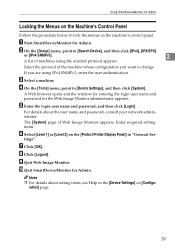
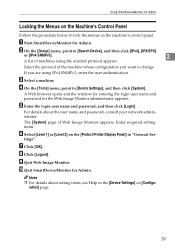
... the Menus on the Machine's Control Panel
Follow the procedure below to [Device Settings], and then click [System].
Select the protocol of machines using IPv4 SNMPv3, enter the user authentication. If you want to change. E Enter the login user name and password, and then click [Login].
tings". J Quit SmartDeviceMonitor for Admin.
D On the...
Network Guide - Page 48
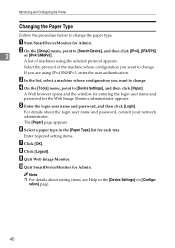
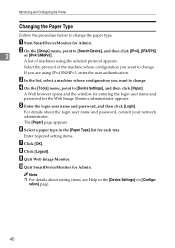
D On the [Tools] menu, point to [Search Device], and then click [IPv4], [IPX/SPX]
2
or [IPv4 SNMPv3]. A Web browser opens and the window for entering the login user name and password for Admin.
A Start SmartDeviceMonitor for the Web Image Monitor administrator appears. If you want to change. For details about setting items, see Help...
Network Guide - Page 49
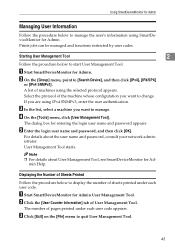
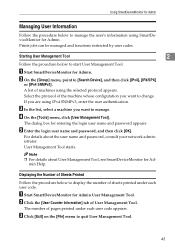
...the machine whose configuration you want to change. D On the [Tools] menu, click [User Management Tool].
Note
❒ For details about the user name and password, consult your network administrator.
The ... Tool, see SmartDeviceMonitor for entering the login user name and password appears. C Click [Exit] on the [File] menu to [Search Device], and then click [IPv4], [IPX/SPX]
or [IPv4...
Network Guide - Page 52
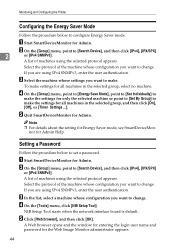
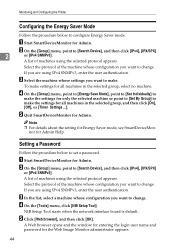
B On the [Group] menu, point to change.
Select the protocol of the machine whose configuration you want to
make . If you want to [Search Device], and then click [IPv4], [IPX/SPX]
2
or [IPv4 SNMPv3]. E Quit SmartDeviceMonitor for Admin. Setting a Password
Follow the procedure below to configure Energy Saver mode. D On the [Tools] menu, click...
Network Guide - Page 53


...]. Note ❒ For details about the user name and password, consult your network administrator.
Select the protocol of machines using IPv4 SNMPv3, enter the user authentication.
The machine status appears in the list, and then click [Open]
on the [Device Settings] area, and then
change . D Click [System] or [Printer]. A list of the machine...
Network Guide - Page 54


...then click [OK]. E Enter the login user name and password, and then click [Login].
Note ❒ In the [Device name] box, enter a device name on the machine using up to
31 characters.
❒...C Select a machine in the list, and then click [NIB Setup Tool] on the [Device Settings] area, and then change .
G Click [System] on the [Tools]
menu. K Quit SmartDeviceMonitor for the Web Image...
Network Guide - Page 55


... the Web Image Monitor.
D Enter the login user name and password, and then click [Login]. E Click [Logout]. G Quit SmartDeviceMonitor for Admin. If you want to [Search Device], and then click [IPv4], [IPX/SPX]
or [IPv4 SNMPv3]. B On the [Group] menu, point to change.
C Select a machine in the list, and then click [Load Fax...
Network Guide - Page 56


..., point to change. C Select a machine in the list, and then click [Address Management Tool]on the
[Tools] menu. For details about the login user name and password, consult your network administrator.
The dialog box for Admin. Note ❒ For details, see Address Management Tool Help.
48
If you want to [Search Device], and...
Printer Reference - Page 7


...1. Caution: Changes or modifications not expressly approved by one more of the FCC Rules. This device may cause undesired operation.
1 If this device must accept any interference received, including interference that to operate the equipment. Declaration of Conformity Product Name: Printer/Scanner Unit Model Number: 7025/DSm625/LD125/Aficio MP 2500 Responsible party: Ricoh Americas...
Printer Reference - Page 39
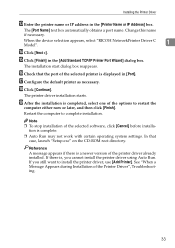
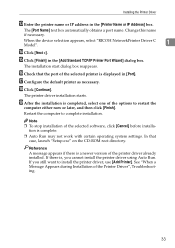
When the device selection appears, select "RICOH NetworkPrinter Driver C Model".
1
N Click [Next >].
P Check that case, launch "Setup.exe" ... dialog box reappears.
Restart the computer to restart the
computer either now or later, and then click [Finish]. Change this name if necessary.
If there is a newer version of the Printer Driver", Troubleshooting.
33
In that the...
Scanner Reference - Page 7
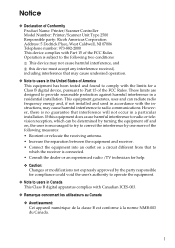
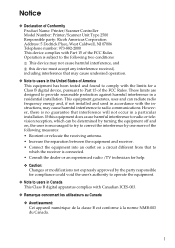
...Model Number: Printer/Scanner Unit Type 2500 Responsible party: Ricoh Americas Corporation Address: 5 Dedrick Place, West Caldwell, NJ 07006 Telephone number: 973-882-2000 This device complies with the limits for compliance... for help.
❖ Caution: Changes or modifications not expressly approved by the party responsible for a Class B digital device, pursuant to Part 15 of the FCC Rules.
Similar Questions
What Is The User Id And Password For Aficio Mp C2500
(Posted by harMIKIA 9 years ago)
How Do You Change The Password Code On Ricoh Aficio Mp C2500
(Posted by dhcm 10 years ago)
Ricoh Aficio Mp C6000 User Manual How To Change Password
(Posted by samdloi 10 years ago)
Ricoh Aficio Mp C2500 Ps Where To Enter Password On Mac
(Posted by willcb 10 years ago)
Changed Password On Send Email...cant Scan To Email Now
Changed password on send email. How do I reprogram on printer?
Changed password on send email. How do I reprogram on printer?
(Posted by chantal45204 11 years ago)

