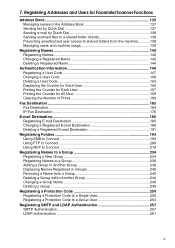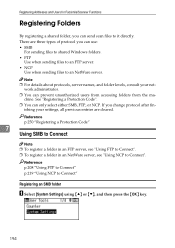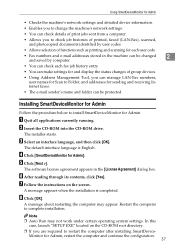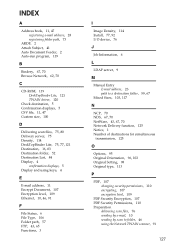Ricoh Aficio MP 2500 Support Question
Find answers below for this question about Ricoh Aficio MP 2500.Need a Ricoh Aficio MP 2500 manual? We have 8 online manuals for this item!
Question posted by rathekhee on January 29th, 2014
Aficio Mpc2500 Won't Scan To Folder
Current Answers
Answer #1: Posted by freginold on January 29th, 2014 5:40 PM
- The folder isn't shared
- The user account you are using to authenticate does not have rights to access that folder (or a parent folder)
- There is a network connection problem somewhere between the copier and the computer
- There is a hardware or software preventing the copier from reaching that folder (ie. a firewall, anti-virus
program, security suite, router, etc.)
- The copier and the computer are not in the same workgroup/domain
If scan to folder has never been set up, you can find instructions on adding a folder here:
- How to link to a network share folder from a Ricoh Aficio MP series copier
Related Ricoh Aficio MP 2500 Manual Pages
Similar Questions
how do you setup a scan folder on the africio mp 201