Ricoh Aficio MP 2000 Support Question
Find answers below for this question about Ricoh Aficio MP 2000.Need a Ricoh Aficio MP 2000 manual? We have 8 online manuals for this item!
Question posted by bomfislbc on December 31st, 2012
System Date
how to change system date in ricoh aficio mp2000l2?
Current Answers
There are currently no answers that have been posted for this question.
Be the first to post an answer! Remember that you can earn up to 1,100 points for every answer you submit. The better the quality of your answer, the better chance it has to be accepted.
Be the first to post an answer! Remember that you can earn up to 1,100 points for every answer you submit. The better the quality of your answer, the better chance it has to be accepted.
Related Ricoh Aficio MP 2000 Manual Pages
Copy Reference - Page 2


... operation and use of this manual carefully before reading this machine refer to change without prior notice. Notes: Some illustrations in this manual might not be slightly...Machine Types", About This Machine.) • Type 1: 9016/DSm716/LD316/Aficio MP 1600 • Type 2: 9021d/DSm721d/LD320d/Aficio MP 2000 Certain types might result in some countries. For details, please contact your ...
Copy Reference - Page 76


Operating Instructions Copy Reference
Type for 9016/DSm716/LD316/Aficio MP 1600 Type for 9021d/DSm721d/LD320d/Aficio MP 2000 EN USA B843-7550
Facsimile Reference - Page 13
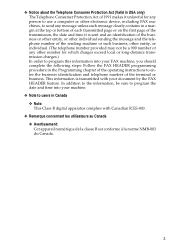
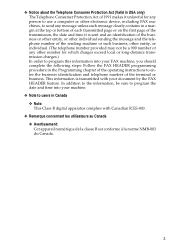
... by the FAX HEADER feature. In addition to enter the business identification and telephone number of the transmission, the date and time it unlawful for any person to use a computer or other electronic device, including FAX machines, to send any other entity, or individual. (The telephone number provided may not be sure...
Facsimile Reference - Page 170
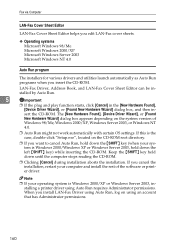
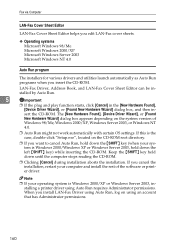
...install LAN-Fax Driver using an account that has Administrator permissions.
160
If this is Windows 2000/XP or Windows Server 2003, installing a printer driver using Auto Run requires Administrator permissions. Keep...play function starts, click [Cancel] in the [New Hardware Found],
[Device Driver Wizard], or [Found New Hardware Wizard] dialog box, and then in- sert the CD-ROM....
General Settings Guide - Page 2


.... Notes: Some illustrations in this manual in a handy place for 9021d/DSm721d/LD320d/Aficio MP 2000 Certain types might be liable for direct, indirect, special, incidental, or consequential damages as...to change without prior notice.
Caution: Use of controls or adjustments or performance of the machines do not appear in this manual. • Type 1: Type for 9016/DSm716/LD316/Aficio MP 1600...
General Settings Guide - Page 278


....
270 d) The source code of the modified code of the Sablotron 0.82 is available at: http://support-download.com/services/device/sablot/notice082.html e) The source code of the Sablotron software is available at: http://www.gingerall.com f) MPL 1.1 is ...Sablotron 0.82 has been derived from these obligations. Appendix
Sablotron
Sablotron (Version 0.82) Copyright © 2000 Ginger Alliance Ltd.
Network Guide - Page 42
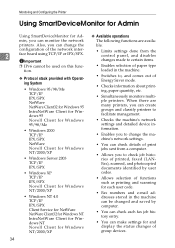
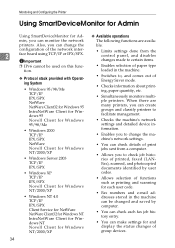
...job history entry.
• You can make settings for and display the status changes of group devices. Also, you can change the machine's network settings.
• You can check details of print jobs sent from ...for Windows 95 Novell Client for Windows 95/98/Me
• Windows 2000 TCP/IP IPX/SPX NetWare Novell Client for Windows NT/2000/XP
• Windows Server 2003 TCP/IP IPX/SPX
• ...
Network Guide - Page 111


...WINS server work can confirm the current IPv4
cluded with Windows 2000 Server, Windows Server 2003, and Windows
Note
❒ The ... is running, the
❒ To use the WINS server, change the WINS server setting to the ISDN line whenever a packet
...10066; If there is not supported.
If you can communicate with devices that responds first.
103 sult in a DHCP en-
vironment. This
...
PostScript Supplement - Page 25
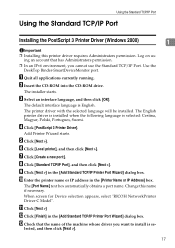
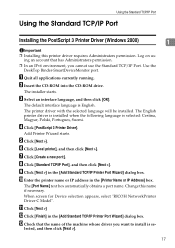
... box. When screen for Device selection appears, select "RICOH NetworkPrinter Driver C Model". Using the... Standard TCP/IP Port
Using the Standard TCP/IP Port
Installing the PostScript 3 Printer Driver (Windows 2000... F Click [Local printer], and then click [Next >]. Change this printer driver requires Administrators permission. M Check that has ...
PostScript Supplement - Page 36
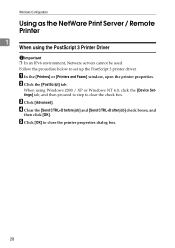
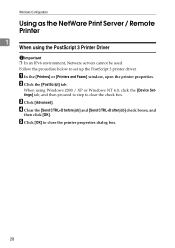
... IPv6 environment, Netware servers cannot be used.
C Click [Advanced].
Windows Configuration
Using as the NetWare Print Server / Remote Printer 1
When using Windows 2000 / XP or Windows NT 4.0, click the [Device Settings] tab, and then proceed to step to clear the check box. A In the [Printers] or [Printers and Faxes] window, open the...
PostScript Supplement - Page 39
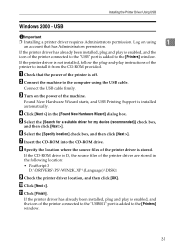
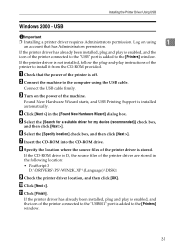
... Check the printer driver location, and then click [OK].
Installing the Printer Driver Using USB
Windows 2000 - USB
Important
❒ Installing a printer driver requires Administrators permission. Log on the power of...printer to the [Printers] window. E Select the [Search for a suitable driver for my device (recommended)] check box,
and then click [Next >]. If the CD-ROM drive is off....
PostScript Supplement - Page 41
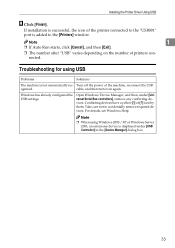
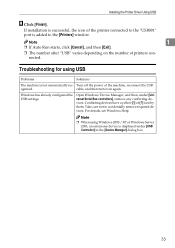
...2000 / XP or Windows Server 2003, an erroneous device is not automatically rec- Open Windows' Device Manager, and then, under [USB Controller] in the [Device Manager] dialog box.
33 Note
❒ When using USB
Problems
Solutions
The machine is displayed under [Universal Serial Bus controllers], remove any conflicting devices... to accidentally remove required devices.
cable, and then ...
PostScript Supplement - Page 46
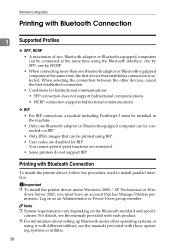
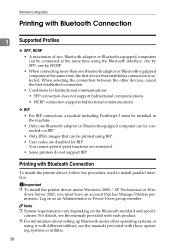
... Bluetooth adaptor or Bluetooth-equipped computers can be connected at the same time, the first device that can be printed using it with different utilities, see the manuals provided with each... product. ❒ For information about setting up Bluetooth under Windows 2000 / XP Professional or Win-
When selecting the connection between the other operating systems ...
PostScript Supplement - Page 50
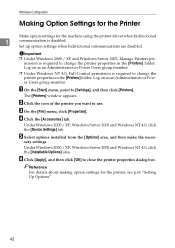
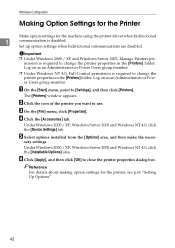
... and Windows NT 4.0, click the [Device Settings] tab.
Windows Configuration
Making Option Settings for the Printer
Make option settings for the printer, see p.61 "Setting Up Options".
42 Important ❒ Under Windows 2000 / XP and Windows Server 2003, Manage Printers per-
A On the [Start] menu, point to change the printer properties in the...
PostScript Supplement - Page 69
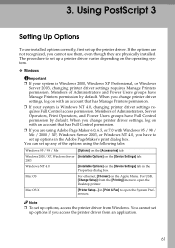
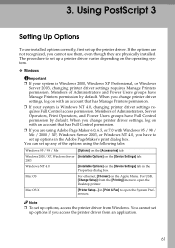
... ethernet, [Chooser] on with an account that has Full Control permission.
❒ If you change printer driver settings, log on the Apple Menu. The procedure to open the Desktop printer.
Windows 2000 / XP, Windows Server [Installable Options] on the [Device Settings] tab. 2003
Windows NT 4.0
[Installable Options] on the [Accessories] tab. Using PostScript...
Printer Reference - Page 7


... to radio communications. Declaration of Conformity Product Name: Printer/Scanner Unit Model Number: 9016/Dsm716/LD316/Aficio MP 1600 9021d/Dsm721d/LD320d/Aficio MP 2000 Responsible party: Ricoh Corporation Address: 5 Dedrick Place, West Caldwell, NJ 07006 Telephone number: 973-882-2000 This device complies with a ferrite core must be determined by turning the equipment off and on a circuit...
Printer Reference - Page 47
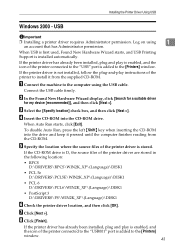
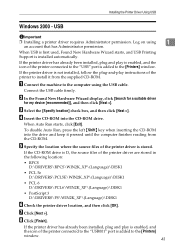
... is D, the source files of the printer driver is installed automatically.
B In the Found New Hardware Wizard display, click [Search for a suitable driver
for my device [recommended]], and then click [Next >]. When Auto Run starts, click [Exit]. D Insert the CD-ROM into the drive and keep it from the CD-ROM...
Scanner Reference - Page 7
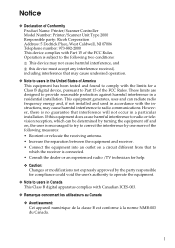
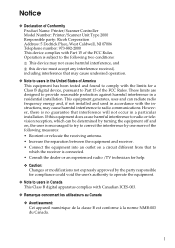
...technician for help.
❖ Caution: Changes or modifications not expressly approved by one more of the following two conditions: A This device may cause harmful interference to users ...Model Number: Printer/Scanner Unit Type 2000 Responsible party: Ricoh Corporation Address: 5 Dedrick Place, West Caldwell, NJ 07006 Telephone number: 973-882-2000 This device complies with Canadian ICES-003.
...
Troubleshooting - Page 2


..."Machine Types", About This Machine.) • Type 1: 9016/DSm716/LD316/Aficio MP 1600 • Type 2: 9021d/DSm721d/LD320d/Aficio MP 2000 Certain types might not be liable for direct, indirect, special, incidental,...quick reference. Depending on the operation and use of this manual are subject to change without prior notice. For good copy quality, the supplier recommends that might be sure...
Similar Questions
I Have Problem With My Photocopy Machine Ricoh Aficio Mp2000l2
Though i have setup tonners and all the setting in correct way,,,but even than when i do photocopy i...
Though i have setup tonners and all the setting in correct way,,,but even than when i do photocopy i...
(Posted by ccnarang 9 years ago)
How Can I Set The Number Of Rings For My Ricoh Aficio Mp 2000 Fax ?
I can't find where to set the number of rings for my Ricoh Aficio MP 2000 Fax .The machine is workin...
I can't find where to set the number of rings for my Ricoh Aficio MP 2000 Fax .The machine is workin...
(Posted by sdaniel 9 years ago)
How To Change Toner Aficio Mp C4000 Change Toner
(Posted by alacobolt 9 years ago)
Is The Ricoh Aficio Mp 2000 Pat Tested As A Normal Class 2 Appliance
(Posted by grahammsd 11 years ago)


