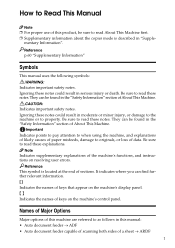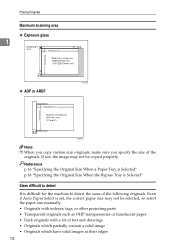Ricoh Aficio MP 1600 Support Question
Find answers below for this question about Ricoh Aficio MP 1600.Need a Ricoh Aficio MP 1600 manual? We have 8 online manuals for this item!
Question posted by ngiphiwemyeni on September 9th, 2011
Setup A Scan On Mp 1600 Sp On Two Pc's
The person who posted this question about this Ricoh product did not include a detailed explanation. Please use the "Request More Information" button to the right if more details would help you to answer this question.
Current Answers
Related Ricoh Aficio MP 1600 Manual Pages
Similar Questions
How To Scan To Email On The Gestetner Mp 1600 To Folder
(Posted by fluoecejj 9 years ago)
How To Setup Scan Network
how to setup scan ricoh mp 3500 then data store connected to one of computer on network
how to setup scan ricoh mp 3500 then data store connected to one of computer on network
(Posted by ferry54767 11 years ago)
How Can I Setup Scanning From My Ricoh Aficio Mp 2550 To My Desktop Via Usb?
How can I setup scanning from my Ricoh Aficio MP 2550 to my desktop via USB? Many Thanks
How can I setup scanning from my Ricoh Aficio MP 2550 to my desktop via USB? Many Thanks
(Posted by rajivkumar 11 years ago)
Ricoh Aficio Mp 1600 Le Multifunctional
please get me driver for ricoh aficio MP 1600 le multifunctional
please get me driver for ricoh aficio MP 1600 le multifunctional
(Posted by sampathkumark74 11 years ago)
I Need To Be Able To Scan From Our Mp 1600 Printer
is their any software I need to download I already downloaded and installed the twain driver please ...
is their any software I need to download I already downloaded and installed the twain driver please ...
(Posted by francois11656 11 years ago)