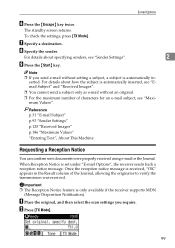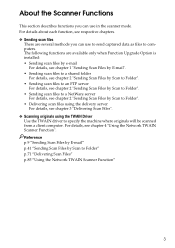Ricoh Aficio MP 1600 Support Question
Find answers below for this question about Ricoh Aficio MP 1600.Need a Ricoh Aficio MP 1600 manual? We have 8 online manuals for this item!
Question posted by fluoecejj on July 18th, 2014
How To Scan To Email On The Gestetner Mp 1600 To Folder
The person who posted this question about this Ricoh product did not include a detailed explanation. Please use the "Request More Information" button to the right if more details would help you to answer this question.
Current Answers
Related Ricoh Aficio MP 1600 Manual Pages
Similar Questions
Scan Email
Hello, Currently when I scan to my email, I receive it from I want to change that to When I go into...
Hello, Currently when I scan to my email, I receive it from I want to change that to When I go into...
(Posted by bsmith32880 10 years ago)
History Of Scanned Emails.
I scanned and emailed documents last week and sent to wrong address. Does the printer store that inf...
I scanned and emailed documents last week and sent to wrong address. Does the printer store that inf...
(Posted by swelborn 10 years ago)
Ricoh Aficio Mp 1600 Le Multifunctional
please get me driver for ricoh aficio MP 1600 le multifunctional
please get me driver for ricoh aficio MP 1600 le multifunctional
(Posted by sampathkumark74 11 years ago)
I Need To Be Able To Scan From Our Mp 1600 Printer
is their any software I need to download I already downloaded and installed the twain driver please ...
is their any software I need to download I already downloaded and installed the twain driver please ...
(Posted by francois11656 11 years ago)