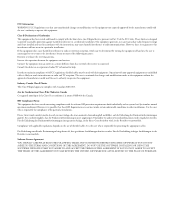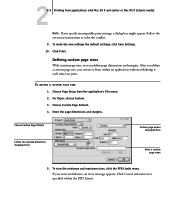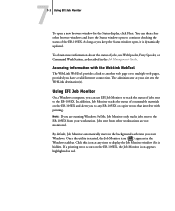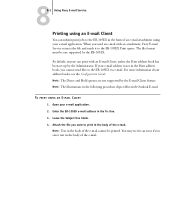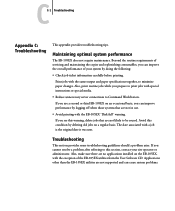Ricoh AFICIO2090 Support Question
Find answers below for this question about Ricoh AFICIO2090 - Aficio 2090 B/W Laser.Need a Ricoh AFICIO2090 manual? We have 1 online manual for this item!
Question posted by jhaimowitz on March 30th, 2012
How Do I Take Care Of Sc401 Error That Keeps Coming Up
I replaced the transfer belt unit and it started making partial copies but they started fading until now when sometimes it only produces one extremely faded word.What may be the possible problems and what might be my solutions.
Current Answers
Answer #1: Posted by freginold on March 31st, 2012 7:46 AM
When you say you replaced the transfer belt unit, do you mean the entire transfer unit (including the power pack, the connector, solenoid, everything) or do you mean the belt assembly itself -- just the belt and the rollers that it rides on?
sc401 is almost always caused by the transfer power pack (the circuit board in the transfer unit) or some other part of the transfer unit, so if you replaced the entire transfer unit -- and if the unit you replaced it with was a brand new good unit -- then you probably have a wiring problem somewhere, maybe where the transfer unit connector plugs into the machine, or else where the wire going from that connector plugs into a board.
sc401 is almost always caused by the transfer power pack (the circuit board in the transfer unit) or some other part of the transfer unit, so if you replaced the entire transfer unit -- and if the unit you replaced it with was a brand new good unit -- then you probably have a wiring problem somewhere, maybe where the transfer unit connector plugs into the machine, or else where the wire going from that connector plugs into a board.
Related Ricoh AFICIO2090 Manual Pages
Similar Questions
How To Change The Transfer Belt For Ricoh Aficio Mp C2500
How to change the transfer belt for ricoh aficio mp c2500
How to change the transfer belt for ricoh aficio mp c2500
(Posted by wizkidhk 9 years ago)
Functioning Error On Ricoh Aficio Mp C3001
Hello, My office printer is ricoh aficio MP c3001 model. I recide in Lagos Nigeria just today it sta...
Hello, My office printer is ricoh aficio MP c3001 model. I recide in Lagos Nigeria just today it sta...
(Posted by opedere 10 years ago)
Fusing Unit Error On Ricoh Aficio C4500.
I replaced the Fusing Unit because of sc548 error code message. That message is gone and I am gettin...
I replaced the Fusing Unit because of sc548 error code message. That message is gone and I am gettin...
(Posted by wpluttman 11 years ago)
Error Sc400 Of Aficio Color Mp C 2030
There's error sc4oo of ricoh aficio mp c 2030. I've tried to switch off and turn on again, but error...
There's error sc4oo of ricoh aficio mp c 2030. I've tried to switch off and turn on again, but error...
(Posted by wiwiadipura 11 years ago)
Help Needed With Error Message Sc401 That Keeps On Popping Up On My Aficio 2090
I ALREADY REPLACED THE TRANSFER BELT UNIT AND THE ERROR MESSAGE CONTINUOUSLY PERSISTS IT DID GET A L...
I ALREADY REPLACED THE TRANSFER BELT UNIT AND THE ERROR MESSAGE CONTINUOUSLY PERSISTS IT DID GET A L...
(Posted by jhaimowitz 12 years ago)