Ricoh AFICIO 1515 MF Support Question
Find answers below for this question about Ricoh AFICIO 1515 MF - B/W Laser - All-in-One.Need a Ricoh AFICIO 1515 MF manual? We have 6 online manuals for this item!
Question posted by BRIDGETDOYLE on August 5th, 2011
Rioch Africo 161 Scanner
Trying to connect to my PB
Current Answers
There are currently no answers that have been posted for this question.
Be the first to post an answer! Remember that you can earn up to 1,100 points for every answer you submit. The better the quality of your answer, the better chance it has to be accepted.
Be the first to post an answer! Remember that you can earn up to 1,100 points for every answer you submit. The better the quality of your answer, the better chance it has to be accepted.
Related Ricoh AFICIO 1515 MF Manual Pages
Operating Instructions - Page 5
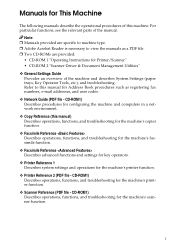
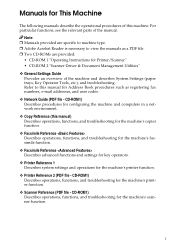
...provided:
• CD-ROM 1 "Operating Instructions for the machine's printer function. ™ Scanner Reference (PDF file - Refer to this manual for Address Book procedures such as a PDF file... machine. CD-ROM1) Describes operations, functions, and troubleshooting for Printer/Scanner" • CD-ROM 2 "Scanner Driver & Document Management Utilities" ™ General Settings Guide Provides an...
Operating Instructions - Page 6
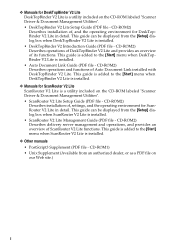
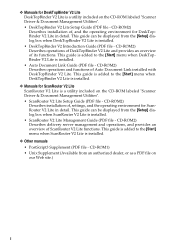
... the [Start] menu when ScanRouter V2 Lite is a utility included on the CD-ROM labeled "Scanner Driver & Document Management Utilities". • ScanRouter V2 Lite Setup Guide (PDF file - CD-ROM1... Supplement (Available from an authorized dealer, or as a PDF file on the CD-ROM labeled "Scanner Driver & Document Management Utilities". • DeskTopBinder V2 Lite Setup Guide (PDF file - CD-ROM2...
Operating Instructions - Page 16


...: stops copying.
9. Control Panel
™ Copier only
ABU108S.eps
23 4
5
6 7 8 9 10 11
12 13 14 15 16 17 18 19
™ Fax, printer and/or scanner installed
ABU109S.eps
1 23 4
5
6
20
ABU108S
7 8 9 10 11
12 13 14 15 16 17 18 19
20
ABU109S
1. {Copy} key
Press to select an item...
Operating Instructions - Page 20


... is installed
When the main power switch is turned off the main power switch. ˆ Be sure to the memory.
able memory on the initial scanner display before turning off while using the fax function, waiting fax and print jobs may result in the following points in mode even if you...
User Instructions - Page 5
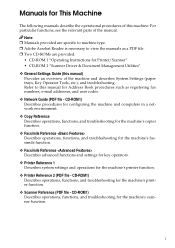
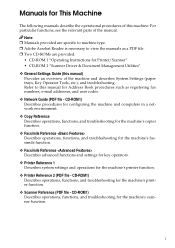
... Settings Guide (this machine. CD-ROM1) Describes operations, functions, and troubleshooting for the machine's printer function. ™ Printer Reference 2 (PDF file - Manuals for the machine's scanner function.
CD-ROM1) Describes operations, functions, and troubleshooting for This Machine
The following manuals describe the operational procedures of this manual) Provides an overview of...
User Instructions - Page 6
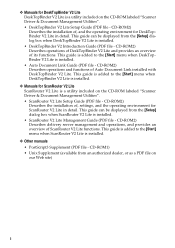
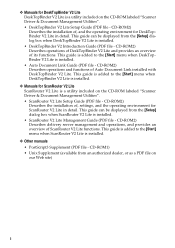
...for ScanRouter V2 Lite ScanRouter V2 Lite is a utility included on the CD-ROM labeled "Scanner Driver & Document Management Utilities". • DeskTopBinder V2 Lite Setup Guide (PDF file - ... for DeskTopBinder V2 Lite DeskTopBinder V2 Lite is a utility included on the CD-ROM labeled "Scanner Driver & Document Management Utilities". • ScanRouter V2 Lite Setup Guide (PDF file - CD...
User Instructions - Page 7
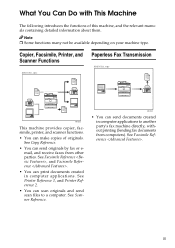
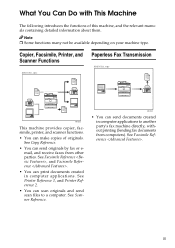
... can scan originals and send scan files to another party's fax machine directly, without printing (Sending fax documents from other parties. See Facsimile Reference .
See Scanner Reference. What You Can Do with This Machine
The following introduces the functions of originals. Note ˆ Some functions many not be available depending on...
User Instructions - Page 8
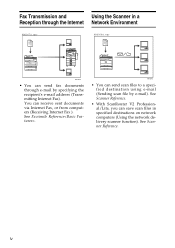
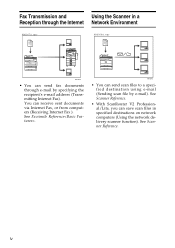
.... You can save scan files in a
Reception through e-mail by e-mail).
iv See Scanner Reference.
• With ScanRouter V2 Professional/Lite, you can receive sent documents via Internet Fax,... recipient's e-mail address (Transmitting Internet Fax). See Facsimile Reference. Fax Transmission and
Using the Scanner in specified destinations on network computers (Using the network delivery...
User Instructions - Page 9


... a Web browser are installed.
™ Security Functions
• Protecting against unauthorized access via the network. Note ˆ This function is only available
when the printer/scanner and fax units are only available when the expansion board is installed.
ABU010S
You can monitor machine status and change settings using a computer.
• Using...
User Instructions - Page 10
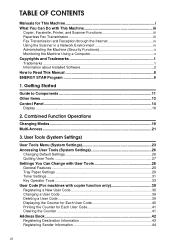
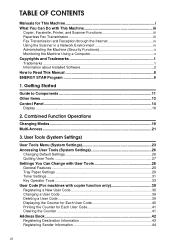
... ...31 Key Operator Tools 33 User Code (For machines with This Machine iii
Copier, Facsimile, Printer, and Scanner Functions iii Paperless Fax Transmission iii Fax Transmission and Reception through the Internet iv Using the Scanner in a Network Environment iv Administrating the Machine (Security Functions v Monitoring the Machine Using a Computer v Copyrights and Trademarks...
User Instructions - Page 21
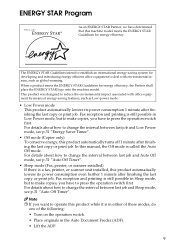
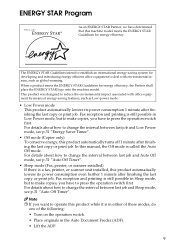
... to change the interval between last job and Sleep mode, see p.31 "Auto Off Timer".
• Sleep mode (Fax, printer, or scanner installed) If there is a fax, printer, or scanner unit installed, this machine model meets the ENERGY STAR Guidelines for energy efficiency. For details about how to reduce the environmental impact...
User Instructions - Page 22
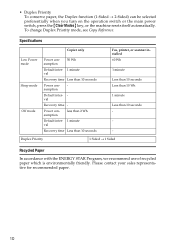
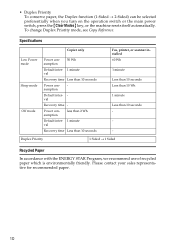
... change Duplex Priority mode, see Copy Reference. Power consumption
less than 2 Wh
Default inter- 1 minute val
Recovery time Less than 10 seconds
Fax, printer, or scanner installed 60 Wh
1 minute
Less than 10 seconds Less than 10 Wh
1 minute
Less than 10 seconds
Power con- • Duplex Priority To conserve paper...
User Instructions - Page 25
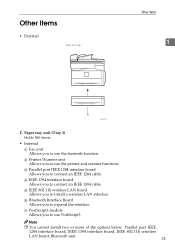
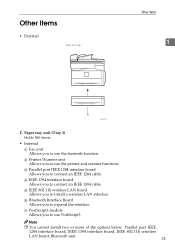
... LAN board Allows you to use PostScript3. F Bluetooth Interface Board Allows you to connect an IEEE 1284 cable.
G PostScript3 module Allows you to use the facsimile function...IEEE 1394 interface board Allows you to expand the interface.
B Printer/Scanner unit Allows you to use the printer and scanner functions. Other Items
• External
ABU121S.eps
Other Items
1
ABU121S
...
User Instructions - Page 26
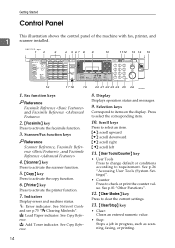
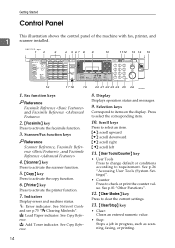
Getting Started
Control Panel
This illustration shows the control panel of the machine with fax, printer, and
1
scanner installed. Scanner/Fax function keys
Reference
Scanner Reference, Facsimile Reference , and Facsimile Reference
4. {Scanner} key
Press to activate the scanner function.
5. {Copy} key
Press to activate the copy function.
6. {Printer} key
Press to requirement. See Network ...
User Instructions - Page 33


... multiple functions simultaneously like this is set to handle jobs efficiently, regardless of how the machine is being
used. Copy lect
Facsimile Transmission
Reception
Printer Scanner Print
Using the control panel Copying Transmission Operation Scanning An Original for Memory Transmission Memory Transmission Immediate Transmission Memory Reception Printing Received Data Receive Data...
User Instructions - Page 34
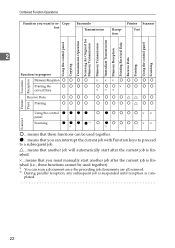
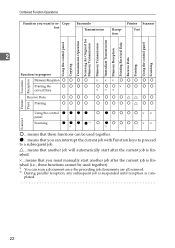
...Reception b b b b
Printing Received Data
bbbb
Receive Data Printing
bbbb bbbb
× × × bbb bb
b bb×
*2
*2 *2
bb bb
b bbb11 bb b bbbb1 bb
Printer Print
Scanner
Using the control $ $ $ $ panel
b $bbbb × ×
Scanning
$ $ $ $ *1 b $ b b b b × ×
*1
*1
b...means that these functions can be used together.
$...means that another job after the current...
User Instructions - Page 44


...; Default: On, 60 sec.
ˆ The time can be set from 10 to 999 seconds using the number keys.
™ Scanner Auto Reset Timer (scanner) Specifies the time to elapse before the scanner mode resets.
User Tools (System Settings)
™ Copier Auto Reset Timer Specify the time to elapse before the facsimile mode...
User Instructions - Page 45


...Operator Tools settings for [Maintenance] in System Settings, Copier Features, Fax Features, Printer Features, and Scanner Features.
ˆ If you select [On: All], you select [On], enter the key operator ... the machine by setting codes for users. Note ˆ Default: Copier/Off, Facsimile/Off, Scanner/Off, Printer/Off
ˆ [Key Counter Management] will only be registered for settings or more...
User Instructions - Page 48


... Book Management
You can add, change , and delete user codes. Note ˆ You can also register and manage data in the Address Book, and facsimile/scanner functions destinations. For details about these operations, see p.38 "User Code (For machines with copier function only)
You can register, change , or delete user information...
Fax Guide - Page 115
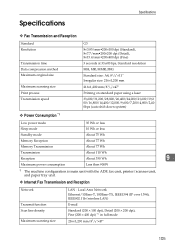
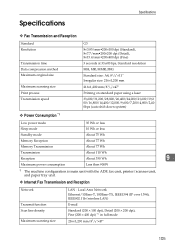
...size: 216×1,200 mm
216×1,200 mm/81/2"×47"
Printing on standard paper using a laser
33,600/31,200/28,800/26,400/24,000/21,600/19,2 00/16,800/14,400... power consumption
Less then 900W
*1 The machine configuration is main unit with the ADF, fax unit, printer/scanner unit, and paper tray unit.
™ Internet Fax Transmission and Reception
Network
Transmit function Scan line density ...
Similar Questions
Aficio 2051 Can't Connect To Scanner Can't Find Scanner
(Posted by Kaki 10 years ago)
Pdf Program Can't Find My Scanner
I have Ricoh Aficio 1515 all in one. All of a sudden my CutePDF can't find the scanner to start the ...
I have Ricoh Aficio 1515 all in one. All of a sudden my CutePDF can't find the scanner to start the ...
(Posted by marypickard 10 years ago)
Rioch Africo 161 Scanner . Trying To Connect To My Pc
Trying to connect above to my PC. Have disk but it is not connecting
Trying to connect above to my PC. Have disk but it is not connecting
(Posted by BRIDGETDOYLE 12 years ago)

