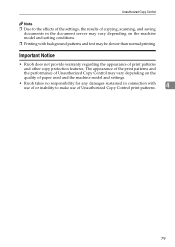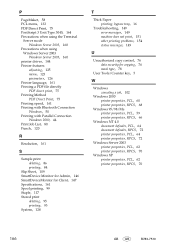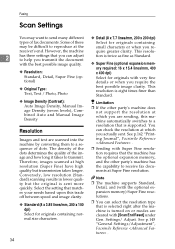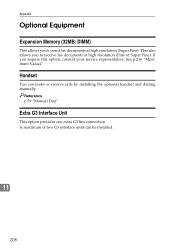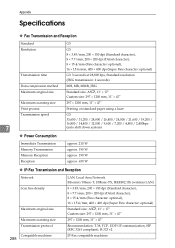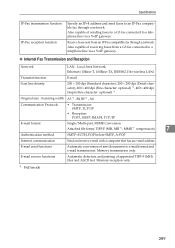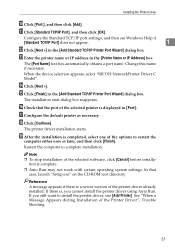Ricoh 3045 Support Question
Find answers below for this question about Ricoh 3045 - Aficio B/W Laser.Need a Ricoh 3045 manual? We have 8 online manuals for this item!
Question posted by AJDIAMOND2 on November 5th, 2012
Ricoh Aficio 3045 Super G3
HOW CAN I COPY 999 COPIES WITHOUT IT STOPPING AT 350 BECAUSE FINISH COPY AREA FILLS UP BUT CANT IT DROP THEM DOWN IN A TRAY AND CONTINUE, THE PAPER FEEDER AUTOMATICALLY SWITCHES TO ANOTHER TRAY WHEN IT RUNS OUT OF PAPER BUT WHEN IT COPIES IT STOPS AT 350, CAN I COPY 999 COPIES WITHOUT HAVING ANY INTURRUPTIONS ? PLEASE HELP
Current Answers
Answer #1: Posted by freginold on November 5th, 2012 7:23 PM
Hi, the amount of pages that can sit on the finisher depend on what kind of finisher you have. If you have one of the finishers with two paper trays, you can select the lower tray to be the output tray (Finisher Shift Tray) and that way it will drop down and you can get more copies out before it stops. If your finisher only has one tray, or you want to leave the top tray as the default tray, then there's no way to adjust the amount of paper that can fit there.
Related Ricoh 3045 Manual Pages
Similar Questions
How To Adjust Printer Copy To Darker Or Lighter On Aficio 3045
(Posted by melespique123 9 years ago)
Ricoh Aficio 3045 Panel Alignment How To Adjust
(Posted by chcloche 9 years ago)
How Do We Replace The Toner In This Ricoh 3045spf Super G3 Machine?
(Posted by jazzcandy 10 years ago)
I Have A Ricoh Aficio Mp171 Super G3 The Paper Drawer Is Stuck Because One Of Th
plastic peices that hold the paper in place has come loose. Is there a way to get into the drawer to...
plastic peices that hold the paper in place has come loose. Is there a way to get into the drawer to...
(Posted by sharonthompson 11 years ago)
What Toner Do I Use For M Ricoh Aficio Mp2000 Super G3
(Posted by sherriluvs2dohair 12 years ago)