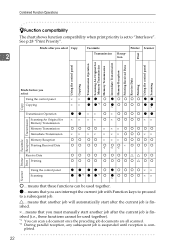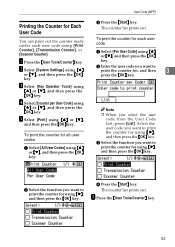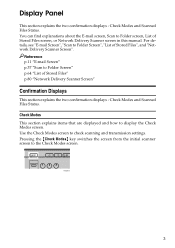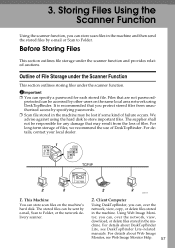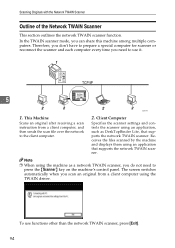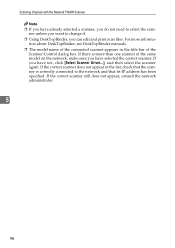Ricoh 2020D Support Question
Find answers below for this question about Ricoh 2020D - Aficio B/W Laser.Need a Ricoh 2020D manual? We have 6 online manuals for this item!
Question posted by mkmce81987 on March 8th, 2013
Scanner Crashes Adobe Acrobat
I want to use adobe acrobat XI with Twain V3 to import scans from my Ricoh2020D. As I select scanner it immediately crashes the acrobat. What can I do to make the scanner compatible with adobe under the Windows 8 operating system?
Current Answers
Answer #1: Posted by freginold on March 9th, 2013 6:16 AM
Hi, are you sure you're using the correct (Windows 8) TWAIN driver? The wrong driver could cause compatibility problems. If it is the correct driver, try uninstalling and reinstalling it. If you still have problems, try a different TWAIN device if you can, such as a digital camera or another scanner, to see if the problem may lie with Acrobat or Windows.
Related Ricoh 2020D Manual Pages
Similar Questions
Ricoh2075-aficio B/n Laser¿como Activar El Ahorrador De EnergÃa?
(Posted by jusar919 11 years ago)
Scanner
My scanner has lost it's connection to the server. How do I fix this?
My scanner has lost it's connection to the server. How do I fix this?
(Posted by kdraper 11 years ago)
Where Is The 'job Information Key' On The Ricoh Aficio 2020d?
Our scanner has stopped working and it posts a comment to go to the "Job information key" to find ou...
Our scanner has stopped working and it posts a comment to go to the "Job information key" to find ou...
(Posted by lynntff 11 years ago)
Ricoh Aficio Mp 1600 Le Multifunctional
please get me driver for ricoh aficio MP 1600 le multifunctional
please get me driver for ricoh aficio MP 1600 le multifunctional
(Posted by sampathkumark74 11 years ago)
About I Want Use Richo Aficio Mp 2000le
For Fax , Is This Work For It ??
(Posted by horebmui 12 years ago)