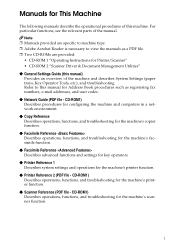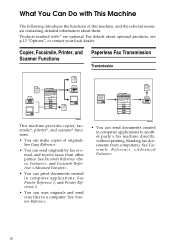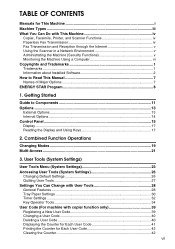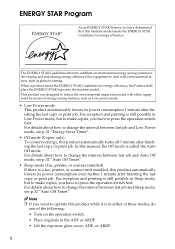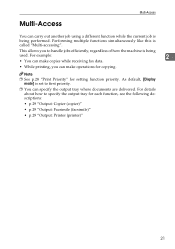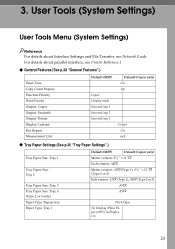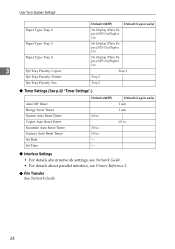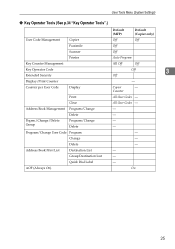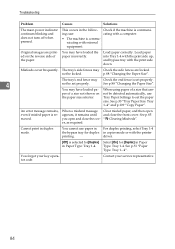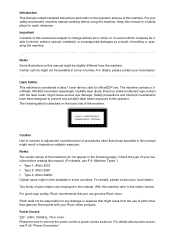Ricoh 2020D Support Question
Find answers below for this question about Ricoh 2020D - Aficio B/W Laser.Need a Ricoh 2020D manual? We have 6 online manuals for this item!
Question posted by niteshpise2004 on September 20th, 2012
Ricoh Copier Printer 2020 D Draiver
The person who posted this question about this Ricoh product did not include a detailed explanation. Please use the "Request More Information" button to the right if more details would help you to answer this question.
Current Answers
Related Ricoh 2020D Manual Pages
Similar Questions
My Ricoh 200l2 Copier Shown Massage Follow Instruction Right Cover To Removed `b
My ricoh 200L2 copier shown massage FOLLOW INSTRUCTION RIGHT COVER TO REMOVED `B' but no paper jam, ...
My ricoh 200L2 copier shown massage FOLLOW INSTRUCTION RIGHT COVER TO REMOVED `B' but no paper jam, ...
(Posted by fatafatitumi 9 years ago)
Wondering About Lifespan Of Ricoh Ld445c Copier/printer?
We purchased our Ricoh LD445c in June 2008. Wondering if anyone can comment on the lifespan to expec...
We purchased our Ricoh LD445c in June 2008. Wondering if anyone can comment on the lifespan to expec...
(Posted by thosch 10 years ago)
Richo Printer 2020d
i have richo 2020d the feeder is not pulling paper or showing any moving
i have richo 2020d the feeder is not pulling paper or showing any moving
(Posted by abbasabdalla771 11 years ago)
Where Is The 'job Information Key' On The Ricoh Aficio 2020d?
Our scanner has stopped working and it posts a comment to go to the "Job information key" to find ou...
Our scanner has stopped working and it posts a comment to go to the "Job information key" to find ou...
(Posted by lynntff 11 years ago)
Ricoh Copier/printer
Can you reprint a document from a copier/printer that has already been print? Is there such a thing ...
Can you reprint a document from a copier/printer that has already been print? Is there such a thing ...
(Posted by helpdesk2205 12 years ago)