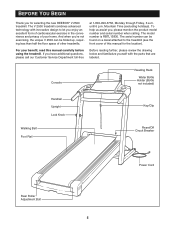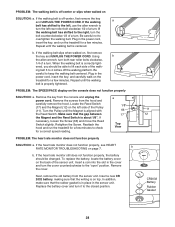Reebok V2500 Treadmill Support Question
Find answers below for this question about Reebok V2500 Treadmill.Need a Reebok V2500 Treadmill manual? We have 2 online manuals for this item!
Question posted by mreilly51 on August 14th, 2015
Removing Front Roller
How do I remove the front roller so I can replace the walking belt
Current Answers
Related Reebok V2500 Treadmill Manual Pages
Similar Questions
How Do You Remove The Front Roller On Reebok V2500 Treadmill
(Posted by KHAZYARI 4 years ago)
Reebok 710 Power Issue
i need to know does the switch for the power go out often? my machine will not power up out of the b...
i need to know does the switch for the power go out often? my machine will not power up out of the b...
(Posted by michaelprophet 6 years ago)
Can't Remove Front Roller From Reebok V2500 Treadmill.
front roller is inserted to frame through holes. I have removed bolts holding deck to frame, but the...
front roller is inserted to frame through holes. I have removed bolts holding deck to frame, but the...
(Posted by mreilly51 8 years ago)
How Do I Remove The Hood From My Reebok 9500 Es Treadmill?
I removed the 4 screws, but still won't come off.
I removed the 4 screws, but still won't come off.
(Posted by Anonymous-149086 9 years ago)
Weird Noise
Our machine suddenly started making a wierd noise - sounds like it straining plus makes an intermitt...
Our machine suddenly started making a wierd noise - sounds like it straining plus makes an intermitt...
(Posted by mc1959 10 years ago)