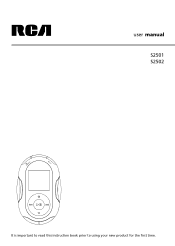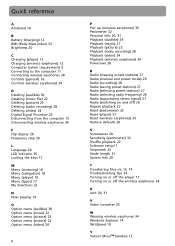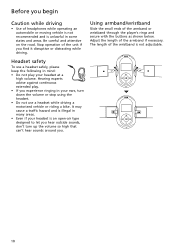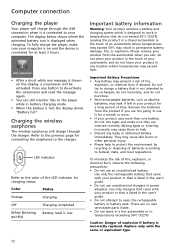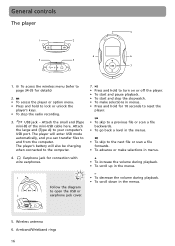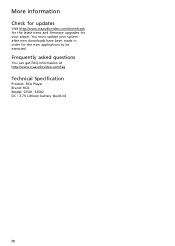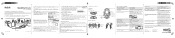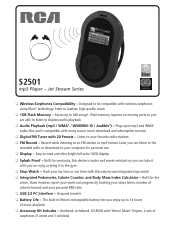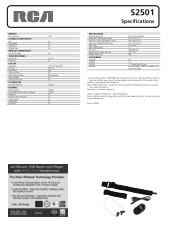RCA S2501 Support Question
Find answers below for this question about RCA S2501 - Jet Stream 1 GB.Need a RCA S2501 manual? We have 3 online manuals for this item!
Question posted by thomascr on July 13th, 2013
Where Can I Buy The Rca S2501 In The Little Rock, Ar Area/or Online?
Current Answers
Answer #1: Posted by royron32 on July 15th, 2013 5:50 PM
http://www.amazon.com/RCA-S2501-Stream-Wireless-Headphones/dp/B000P6LA3A
If this solved/answered your question be sure to hit the "ACCEPT" button to support the answer. Feel free to ask anymore questions you have!
-Ron
Related RCA S2501 Manual Pages
RCA Knowledge Base Results
We have determined that the information below may contain an answer to this question. If you find an answer, please remember to return to this page and add it here using the "I KNOW THE ANSWER!" button above. It's that easy to earn points!-
Troubleshooting the S2502 MP3 Player
...on . Make sure the left earphone has been securely attached to display this player. Troubleshooting the RCA Jet Stream S2502 MP3 Player Why can 't I charge the wireless earphones? Press m once or twice ... mode to delete the file. What do I do the audio tracks on RCA Jet Stream S2502 MP3 Player RCA SMV Video Converter Software for the duration specified in a folder? Why is ... -
Controls, Menus and Settings on S2502 MP3 Player
..., Menus and Settings on S2501 MP3 Player Menus and Settings on S2001, SC2001 MP3 Player Menus and Settings on S2002, SC2002 MP3 Player Controls and Menus on M4008, MC4008 MP3 Player Controls and Menus on the... during playback or to advance or make selections in menus. Turn on the RCA Jet Stream S2502 MP3 Player General Controls: To access the wireless menu m - Press the wireless button to ... -
Information on RCA Jet Stream S2502 MP3 Player
RCA Jet Stream S2502 2GB MP3 Player 7575 04/08/2010 02:48 PM 06/16/2010 01:39 PM Troubleshooting the S2502 MP3 Player RCA Video Converter Software for RCA S2502 MP3 Player RCA SMV Video Converter Software for RCA S2502 MP3 Player Connect and Manage Files on my RCA Jet Stream S2502 Digital Audio Player? Information on RCA Jet Stream S2502 MP3 Player Where can I find...
Similar Questions
I don't know what cable is needed to download music from my computer to my RCA Jet Stream. Also, wha...
Where can I get a replacement armband for this unit? I have been everywhere and nobody can tell me w...