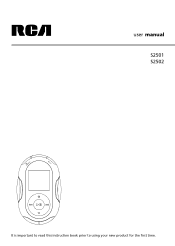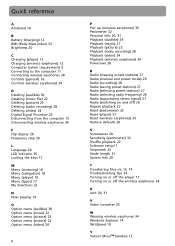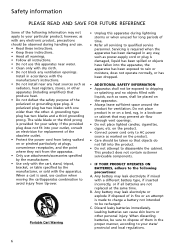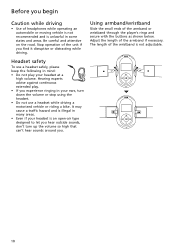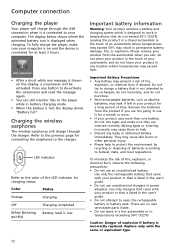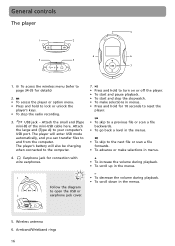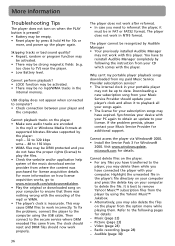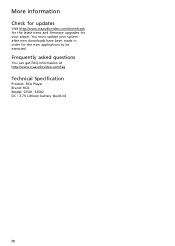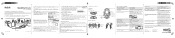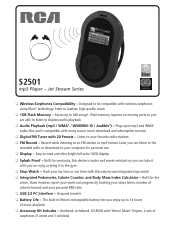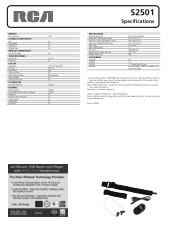RCA S2501 Support Question
Find answers below for this question about RCA S2501 - Jet Stream 1 GB.Need a RCA S2501 manual? We have 3 online manuals for this item!
Question posted by RPerry1021 on July 5th, 2011
Replacement Armband For The S2501 Mp3 Player.
Where can I get a replacement armband for this unit? I have been everywhere and nobody can tell me where to go for it.
Current Answers
Answer #1: Posted by kcmjr on July 5th, 2011 12:22 PM
I can't locate the exact replacement but Amazon.com has some universal armbands that might work for you. See this link: http://www.amazon.com/s/?ie=UTF8&keywords=armbands&tag=googhydr-20&index=electronics&hvadid=3558590517&ref=pd_sl_52g2vv4mkq_b
Licenses & Certifications: Microsoft, Cisco, VMware, Novell, FCC RF & Amateur Radio licensed.
Related RCA S2501 Manual Pages
RCA Knowledge Base Results
We have determined that the information below may contain an answer to this question. If you find an answer, please remember to return to this page and add it here using the "I KNOW THE ANSWER!" button above. It's that easy to earn points!-
Controls, Menus and Settings on S2501 MP3 Player
.... Press to highlight an item. The player will also be recharged. Wireless Antenna Armband/Wristband Rings Play/Pause - Press to... during playback or to turn the player on the RCA Jet Stream S2501 MP3 Player General Controls: To access the wireless menu...the English and metric unit system in its proximity. Please follow the instructions oft he player for connection. Refer ... -
Find Answers
Lyra RD1072 lyra x3030 lyra rd 1076a lcd tv 9 S2501 MP3 Player RCA Video Converter Software for RCA Information on RCA Jet Stream Controls, Menus and Settings on Firmware Auto Updater Application for RCA RCA SMV Video Converter Software for RCA -
Controls, Menus and Settings on S2502 MP3 Player
... port. You can show the amount of the player's menus. Make sure the distance between the English and metric unit system in the menu to reset the player. LED Indicator: The LED indicator on the RCA Jet Stream S2502 MP3 Player General Controls: To access the wireless menu m - The player menu is displayed when m is less then 15...
Similar Questions
Adjusting Balance On Model M4804 Cra Mp3 Player
How do you adjust ear phone balance on model m4804 MP3 player
How do you adjust ear phone balance on model m4804 MP3 player
(Posted by Anonymous-159646 7 years ago)
How Do I Download Music To My Rca Jet Stream?
I don't know what cable is needed to download music from my computer to my RCA Jet Stream. Also, wha...
I don't know what cable is needed to download music from my computer to my RCA Jet Stream. Also, wha...
(Posted by dougfeltes1031 10 years ago)
Wireless Headphone Replacement
Where can I purchase replacement wireless headphones for my RCA S2501. the unit is good but the wire...
Where can I purchase replacement wireless headphones for my RCA S2501. the unit is good but the wire...
(Posted by bgrismer 10 years ago)
Where Can I Buy The Rca S2501 In The Little Rock, Ar Area/or Online?
(Posted by thomascr 10 years ago)
Mp3 Player Will Not Work.
I have a RCA M4804R-A MP3 player. I cannot get it to turn on or connect to my PC. It will not even c...
I have a RCA M4804R-A MP3 player. I cannot get it to turn on or connect to my PC. It will not even c...
(Posted by shroudandswitchblade 12 years ago)