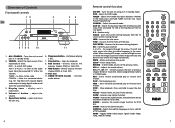RCA RTS202 Support Question
Find answers below for this question about RCA RTS202.Need a RCA RTS202 manual? We have 3 online manuals for this item!
Current Answers
Answer #1: Posted by techyagent on July 25th, 2021 6:17 PM
https://www.fixya.com/support/t21591984-rca_rts_202_powerbar_wont_turn
Thanks
Techygirl
Answer #2: Posted by SonuKumar on July 26th, 2021 9:56 AM
https://www.youtube.com/watch?v=v7uPxaPJTyE&t=18s
https://www.youtube.com/watch?v=v7uPxaPJTyE&t=29s
https://www.youtube.com/watch?v=v7uPxaPJTyE&t=42s
https://www.youtube.com/watch?v=v7uPxaPJTyE&t=51s
https://www.youtube.com/watch?v=v7uPxaPJTyE&t=79s
https://www.fixya.com/support/t21591984-rca_rts_202_powerbar_wont_turn
=========================
Thank you, Happy to serve!
"Accept my work" -Sonu Kumar
=========================
Please respond to my effort to provide you with the best possible solution by using the "Acceptable Solution" and/or the "Helpful" buttons when the answer has proven to be helpful.
Regards,
Sonu
Your search handyman for all e-support needs!!
Related RCA RTS202 Manual Pages
RCA Knowledge Base Results
We have determined that the information below may contain an answer to this question. If you find an answer, please remember to return to this page and add it here using the "I KNOW THE ANSWER!" button above. It's that easy to earn points!-
Print
Turn off the DVD player. • Move the audio system and speakers away from the TV. 1520 Home Audio Home Theater Systems 02/15/2008 12:58 PM 08/23/2009 07:31 PM Operating Instructions To determine why there is noise interference when the DVD player is left on ? Why is there noise interference when the DVD player is left on , try one or more of the following: • -
Will the speakers need an amplifier or a receiver?
... Home Speakers Home Subwoofers Home Wireless Speakers Home Theater Systems Date Created 01/29/2008 04:53 PM Date Updated 08/13/2009 06:46 PM Type of Question Click the ASK A QUESTION at the top of Information Needed ; meanwhile, How well did this answer be turned up too high for amplifier to Search Results Answers others... -
Poor radio reception
Turn off any nearby electrical appliances, such as hair dryers, vacuum cleaners, microwaves, and fluorescent lights. 1658 Home Audio Shelf Systems Home Speakers Home Wireless Speakers Home Theater Systems 03/22/2008 11:34 AM 08/12/2010 02:31 PM Experiencing poor FM/AM tuner reception Head units HD radio is getting poor ...
Similar Questions
I have a RCA RTS202 in my 2011 trailer. It is a solid unit and I can't see any spot on the face to r...
My rca dvd sound bar home theatre system model RTS202 sound keeps going out
help would be great thanks
just trying to see if you can hook of this home theater system to a computer to use the speakers to ...
i would like to use my universal remote for the RCA RT2870 home theater system. can i ...