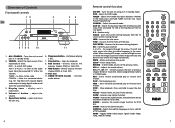RCA RTS202 Support Question
Find answers below for this question about RCA RTS202.Need a RCA RTS202 manual? We have 3 online manuals for this item!
Question posted by angelahall16 on April 23rd, 2013
Rca Dvd Home Theatre Sound Keeps Going Out
My rca dvd sound bar home theatre system model RTS202 sound keeps going out
Current Answers
Related RCA RTS202 Manual Pages
RCA Knowledge Base Results
We have determined that the information below may contain an answer to this question. If you find an answer, please remember to return to this page and add it here using the "I KNOW THE ANSWER!" button above. It's that easy to earn points!-
Menu Setup Information for DRC300N DVD Player
...DVD Player's default play in the Languages Menu on during Audio CD or MP3 playback, random colored patterns move the bar... Sound, and press OK. Sound Logic: This feature compresses the dynamic range (quietest sound to loudest sound) of your DVD Player...program (playlist) in the Lock Menu on the RCA RTD315W Home Theater System The 8-level rating list appears. Choose this setting if ... -
Additional Features of the RCA RCRV06GR Universal Remote
.../pause DVDs. One level clears voice commands but also less sensitive to your cable box whenever you to program a single command to control system volume: Press VOL+, VOL-, or MUTE. To reset only the voice commands: Press HELP. Press 4, then 0. The remote warns you that the batteries in our system for your entire home theater... -
Menu Setup Information for DRC220N DVD Player
... arrow buttons to move the bar to select. You'll see on the back of the player, choose the type of receiver (or decoder) you connected your DVD Player to use as your ...DVD/CD Home Theater System Playing DVD options on my DRC220N DVD Player? The padlock icon on your current password. no display when disc is locked or unlocked. Press the down arrow button to highlight Sound...
Similar Questions
Rca Rtd615i Dvd Home Theater System With Dock For Ipod Won't Turn On
(Posted by aalJoyce 9 years ago)
I Have The Same Sound Bar Rts202 Doing The Samething But Also Freazing Up Any
help would be great thanks
help would be great thanks
(Posted by camble301 11 years ago)
Sounds Cuts Out On My Rca Rts 202 Soundbar
The sound constantly cuts in and out on my soundbar. The sound is great when it is on, but the cutti...
The sound constantly cuts in and out on my soundbar. The sound is great when it is on, but the cutti...
(Posted by LLS761 12 years ago)
Rca Rtd120 - Dvd Home Theater System, Connecting Different External Speakers.
I would like to know if it is possible to connect my Klipsch 2.1 ProMedia computer speakers to myRCA...
I would like to know if it is possible to connect my Klipsch 2.1 ProMedia computer speakers to myRCA...
(Posted by tshert54 12 years ago)
Rca250w Dvd Home Theater System , Rtd317w Sound Stops For 1 Sec Every 15-20 Secs
dont have the tv hooked up yet, so it might be just the dvd player, when playing dvd sound goes ou...
dont have the tv hooked up yet, so it might be just the dvd player, when playing dvd sound goes ou...
(Posted by mdavis 13 years ago)