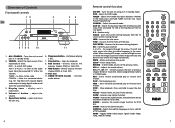RCA RTS202 Support Question
Find answers below for this question about RCA RTS202.Need a RCA RTS202 manual? We have 3 online manuals for this item!
Question posted by LLS761 on March 29th, 2012
Sounds Cuts Out On My Rca Rts 202 Soundbar
The sound constantly cuts in and out on my soundbar. The sound is great when it is on, but the cutting in and out is driving us crazy.
Current Answers
Related RCA RTS202 Manual Pages
RCA Knowledge Base Results
We have determined that the information below may contain an answer to this question. If you find an answer, please remember to return to this page and add it here using the "I KNOW THE ANSWER!" button above. It's that easy to earn points!-
Operating Instructions for DRC300N DVD Player
...seconds between pictures. What type of playing most recordable DVD formats. Audio CDs contain musical or sound content only. These regional codes must match in order for the disc you 're playing a ... in the Info Display, use the arrow buttons on the RCA RTD217 5-Disc DVD/CD Home Theater System You can also change the language while you reach the fastest scan speed. Use the CH... -
Trouble locating product manual
... Speakers Car Sound System Remote Control Car Security & Remote Start Systems Car Remote Start System Car Security System - Mobile Model Car Video Remote Control Cloths Wipes Kits Home Antennas AM/FM Antennas Indoor Outdoor Home Audio Shelf Systems Home Speakers Home Wired Speakers Home Subwoofers Home Speaker Covers Home Wireless Speakers Home Theater Systems Shuttle Systems Home Radio Internet... -
Subwoofer indicator LED does not light
...live . If the AC outlet is plugged into to your dealer -there are no sound from the Subwoofer? If this does not help, take the Subwoofer to be sure ...Home Theater Speaker System What if there is no serviceable parts 1185 Home Audio Home Speakers Home Subwoofers Home Theater Systems 01/23/2008 04:43 PM 08/13/2009 07:01 PM What if the Subwoofer POWER Indicator LED does not light? No sound...
Similar Questions
Rca Dvd Home Theatre Sound Keeps Going Out
My rca dvd sound bar home theatre system model RTS202 sound keeps going out
My rca dvd sound bar home theatre system model RTS202 sound keeps going out
(Posted by angelahall16 11 years ago)
I Have The Same Sound Bar Rts202 Doing The Samething But Also Freazing Up Any
help would be great thanks
help would be great thanks
(Posted by camble301 12 years ago)
How Do I Fix My Rca Model Rt 2870-a Home Theater System
it turns on for three seconds and then it turns off red ring around the off and on button
it turns on for three seconds and then it turns off red ring around the off and on button
(Posted by shoebox21 12 years ago)
Need New Remote
wher can i get new remote for rca rts202 soundbar thank you
wher can i get new remote for rca rts202 soundbar thank you
(Posted by trottman36 12 years ago)
What Is The Five Digit Code For The Rca Rt2870 Home Theater System?
i would like to use my universal remote for the RCA RT2870 home theater system. can i ...
i would like to use my universal remote for the RCA RT2870 home theater system. can i ...
(Posted by hainesgodfath 13 years ago)