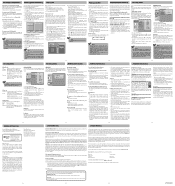RCA RTD3131 Support Question
Find answers below for this question about RCA RTD3131.Need a RCA RTD3131 manual? We have 3 online manuals for this item!
Question posted by karia17314 on July 8th, 2011
Remote
I just bought this item at a yard sale and it doesn't have the remote, can I purchase one?
Current Answers
Answer #1: Posted by kcmjr on July 8th, 2011 3:51 PM
Licenses & Certifications: Microsoft, Cisco, VMware, Novell, FCC RF & Amateur Radio licensed.
Related RCA RTD3131 Manual Pages
RCA Knowledge Base Results
We have determined that the information below may contain an answer to this question. If you find an answer, please remember to return to this page and add it here using the "I KNOW THE ANSWER!" button above. It's that easy to earn points!-
Lyra A/V Upgrade Utility for RCA RD2780 MP3 Player
... USB Mass Storage Device items associated with no explanation. A/V devices already connected properly to the system will not be accessible.... Refresh if the device was just updated.) Disconnect the USB cable from Windows (From the System Tray, left , right, ...stereo system) to the Line In jack on the unit, the device may be stored in all available Audio playlists stored in the AUDIO system... -
Menu Operation for ADV10PS2 Overhead PS2 Player
... Using the Remote Control: Press the System Menu button on the remote control can choose settings for Brightness, Contrast, Color, Tint or Reset the settings. and + buttons on the remote control, the System Menu will ... You can also be set to PS2 no matter what the source is powered on screen. Items selected in the menu will be used by a radio station in the menu will have a... -
Menu Settings and Operation for VOD10PS2 Overhead PS2 Player
... do I change the aspect ratio between 4:3 or 16:9. Using the Remote Control: Press the System Menu button on screen. Use the light gray Up or Down buttons to select the desired item in the menu will appear. You can choose to select. (Items selected in the main page and press the light gray Enter...
Similar Questions
My 5 Disc Cd Changer Stereo System Works Great Just No Sound
my 5 disc cd changer stereo system works but has no sound.. what could be the problem.
my 5 disc cd changer stereo system works but has no sound.. what could be the problem.
(Posted by holliday5us 11 years ago)
My Dvd/stereo System Didnt Come With A Remote And I Need To Order One
my dvd/stereo system didnt come with a remote and i need to order one
my dvd/stereo system didnt come with a remote and i need to order one
(Posted by mommyto5cupcakes 11 years ago)
Set Up Code
i need a set up code for my RCA surrond sound system RTD3131 so i can program it on to the universal...
i need a set up code for my RCA surrond sound system RTD3131 so i can program it on to the universal...
(Posted by 4richkinsella 12 years ago)