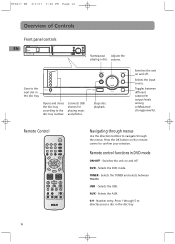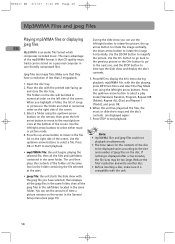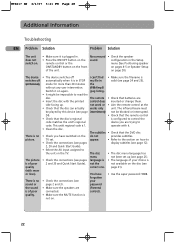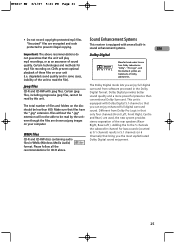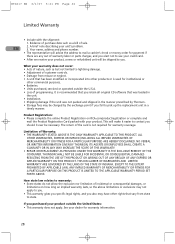RCA RTD217 Support Question
Find answers below for this question about RCA RTD217 - DVD/CD Home Theater System.Need a RCA RTD217 manual? We have 1 online manual for this item!
Question posted by ericaglynn on December 13th, 2013
Trouble Shooting
Current Answers
Answer #1: Posted by BusterDoogen on December 13th, 2013 8:17 PM
I hope this is helpful to you!
Please respond to my effort to provide you with the best possible solution by using the "Acceptable Solution" and/or the "Helpful" buttons when the answer has proven to be helpful. Please feel free to submit further info for your question, if a solution was not provided. I appreciate the opportunity to serve you!
Related RCA RTD217 Manual Pages
RCA Knowledge Base Results
We have determined that the information below may contain an answer to this question. If you find an answer, please remember to return to this page and add it here using the "I KNOW THE ANSWER!" button above. It's that easy to earn points!-
Locate or find the model number for a RCA product
...I locate the model number for my component Trouble locating product manual Find the antenna locator Television example DVD/CD player example We use the automated support system 1. The model number for many RCA products...label, if you do not see a model number printed directly on the telephone systems FIRST Feel free to search the knowledge base by entering your model number or keyword... -
Where do I find the model number to my RCA Product
...the model number for many RCA products can locate the model number of the page and our system will be found on the product, refer to the user manual for your RCA product. Hopefully...TV Home Video Products Home DVD Players 10/22/2007 11:18 AM 08/10/2010 12:25 PM Unable to your RCA Model Number. Remote Control Example You can be two number listed. Television example DVD/CD player ... -
Features and Functions of the RCA WHP141 Wireless Headphones
... performance by rechargeable batteries. Connect the AC/DC main power adapter to ensure trouble-free installation of the cradle/transmitter. If the volume on how to make...Batteries Take care to which the cradle/transmitter is a DVD or CD player, start a disc. Make sure the ON/OFF switch (2), located on the audio source (TV, DVD, CD player, etc.) to follow the directions below ). 1 ...
Similar Questions
I no longer have the remote control for my rtd217 I am trying to program my DVD home theater system ...
My remote to my RCA DVD/CD receiver is broken . Where can I purchase a replacement? Thanks for your ...
I have a RCA RTD217 5 disc dvd home theater system and my remote is broken. I would like to program ...
My RCA Home Theater System RTD207 won't play dvds. It loads them but then numbers show up on the min...