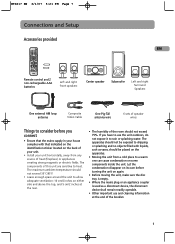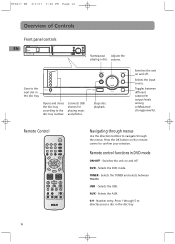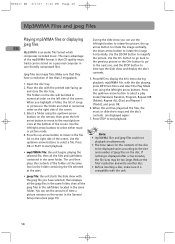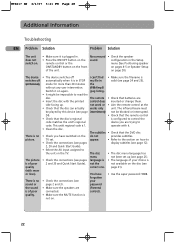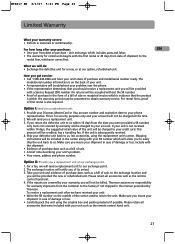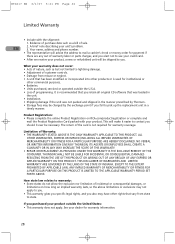RCA RTD217 Support Question
Find answers below for this question about RCA RTD217 - DVD/CD Home Theater System.Need a RCA RTD217 manual? We have 1 online manual for this item!
Question posted by purplengold0424 on March 25th, 2015
Need Replacement Remote.
My remote to my RCA DVD/CD receiver is broken . Where can I purchase a replacement? Thanks for your help:)
Current Answers
Related RCA RTD217 Manual Pages
RCA Knowledge Base Results
We have determined that the information below may contain an answer to this question. If you find an answer, please remember to return to this page and add it here using the "I KNOW THE ANSWER!" button above. It's that easy to earn points!-
RCA Audio / Video Warranty or Repair Information
...Applies only to RCA Products: Home Audio Systems Home Theater Systems DVD Players Personal CD Player or Portable Radio Digital TV ...need additional information, support, warranty service or want to inquire about out of warranty repair please follow one of the steps below : Web Link: RCA Support Website E-mail: RCA Customer Support Phone: 1-800-613-0897 or 1-800-821-5875 NEED MORE HELP... -
Trouble locating product manual
... Model Car Video Remote Control Cloths Wipes Kits Home Antennas AM/FM Antennas Indoor Outdoor Home Audio Shelf Systems Home Speakers Home Wired Speakers Home Subwoofers Home Speaker Covers Home Wireless Speakers Home Theater Systems Shuttle Systems Home Radio Internet Under Cabinet CD Player Radio Wireless Transmitter or Receiver Home Satellite Products Satellite Radio Receiver Satellite Radio... -
Support Account or Account Login
... Model Car Video Remote Control Cloths Wipes Kits Home Antennas AM/FM Antennas Indoor Outdoor Home Audio Shelf Systems Home Speakers Home Wired Speakers Home Subwoofers Home Speaker Covers Home Wireless Speakers Home Theater Systems Shuttle Systems Home Radio Internet Under Cabinet CD Player Radio Wireless Transmitter or Receiver Home Satellite Products Satellite Radio Receiver Satellite Radio...
Similar Questions
Universal Remote Codes For Rtd 217
I no longer have the remote control for my rtd217 I am trying to program my DVD home theater system ...
I no longer have the remote control for my rtd217 I am trying to program my DVD home theater system ...
(Posted by kronikatytude 2 years ago)
Remote Control For Rt2770 Home Theater System
Where can I get a replacement remote control for my RT2770 Home Theater System?
Where can I get a replacement remote control for my RT2770 Home Theater System?
(Posted by cfostr47 6 years ago)
Troubleshooting. Why Does My Rca Dvd Home Theater Wont Turn On Completely?
When I turn it on. Its sounds like its loading one of the discs I have inside, it always dis that si...
When I turn it on. Its sounds like its loading one of the discs I have inside, it always dis that si...
(Posted by minion12388 9 years ago)
What Is The Code To Program The Comcast Universal Remote To The Rca Rtd217?
I have a RCA RTD217 5 disc dvd home theater system and my remote is broken. I would like to program ...
I have a RCA RTD217 5 disc dvd home theater system and my remote is broken. I would like to program ...
(Posted by Knipesrainbow 9 years ago)
I Need The Instruction Manuel For Rca 5 Disc Cd/dvd Home Theatre System Rtd207
I need the the instruction manuel for RCA 5 Disc CD/DVD Home Theatre System RTD207.
I need the the instruction manuel for RCA 5 Disc CD/DVD Home Theatre System RTD207.
(Posted by shaneloftin71 13 years ago)