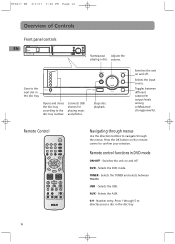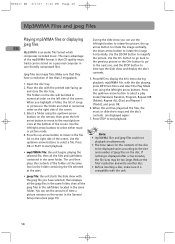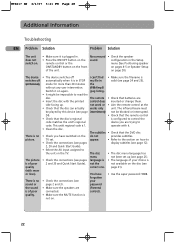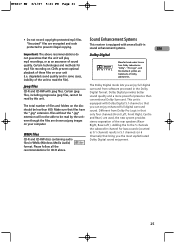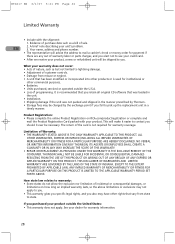RCA RTD217 Support Question
Find answers below for this question about RCA RTD217 - DVD/CD Home Theater System.Need a RCA RTD217 manual? We have 1 online manual for this item!
Question posted by Alexis23 on August 13th, 2016
Having Trouble
Okay, I have looked everywhere and I still can not find the AM/FM button on my RCA RDT217. So I can not figure out how to change stations. I also can not find where to plug in the Aux.
Current Answers
Related RCA RTD217 Manual Pages
RCA Knowledge Base Results
We have determined that the information below may contain an answer to this question. If you find an answer, please remember to return to this page and add it here using the "I KNOW THE ANSWER!" button above. It's that easy to earn points!-
Find Answers
... MP3 Player Updated Transfer Files on TH1702, TC1702 MP3 Player Transfer Files on TH1802, TC1802 MP3 Player Basic Functions when playing Discs on the RCA RTD217 5-Disc DVD/CD Home Theater System Transfer Files on TH1704, TC1704 MP3 Player Transfer Files on TH1708, TC1708 MP3 Player Transfer Files on TH1801, TC1801 MP3 Player -
Find Answers
... X3000 Digital Media Recorder Troubleshooting the RCA Lyra X3030 Digital Media Recorder Resolution of RCA small wonder Basic Functions when playing Discs on the RCA RTD217 5-Disc DVD/CD Home Theater System Managing videos on your computer from the RCA EZ206 Camcorder Size s of SD cards for the EZ201 Small Wonder Problem downloading a manual or cannot... -
Find Answers
... the RCA EZDVD2 Small Wonder Memory Maker DVD Recorder & Player Menu Setup Information for DRC300N DVD Player Operating and Troubleshooting the RCA WSP150 Wireless Speakers Powering the RCA RP3503 Recorder Menu Setup Information for DRC220N DVD Player Troubleshooting and Operating the RCA WHP150 Wireless Headphones Connections and Set Up of the RCA RTD217 5-Disc DVD/CD Home Theater System
Similar Questions
Universal Remote Codes For Rtd 217
I no longer have the remote control for my rtd217 I am trying to program my DVD home theater system ...
I no longer have the remote control for my rtd217 I am trying to program my DVD home theater system ...
(Posted by kronikatytude 2 years ago)
Need Replacement Remote.
My remote to my RCA DVD/CD receiver is broken . Where can I purchase a replacement? Thanks for your ...
My remote to my RCA DVD/CD receiver is broken . Where can I purchase a replacement? Thanks for your ...
(Posted by purplengold0424 9 years ago)
What Is The Code To Program The Comcast Universal Remote To The Rca Rtd217?
I have a RCA RTD217 5 disc dvd home theater system and my remote is broken. I would like to program ...
I have a RCA RTD217 5 disc dvd home theater system and my remote is broken. I would like to program ...
(Posted by Knipesrainbow 9 years ago)
My Rca Home Theater System Rtd207 Won't Play Dvds.
My RCA Home Theater System RTD207 won't play dvds. It loads them but then numbers show up on the min...
My RCA Home Theater System RTD207 won't play dvds. It loads them but then numbers show up on the min...
(Posted by michellesaltzgaver 10 years ago)
How Do I Get Surround Sound In My Tv Through My Rtd258 Rca Dvd/cd Home Theater?
(Posted by louiestewart65 12 years ago)