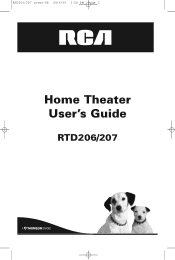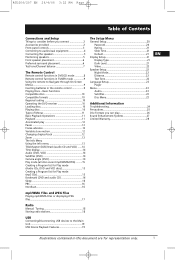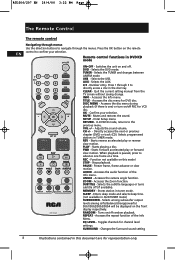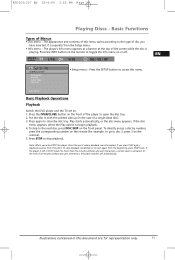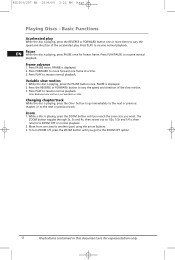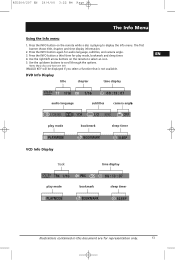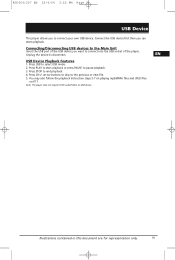RCA RTD207 Support Question
Find answers below for this question about RCA RTD207.Need a RCA RTD207 manual? We have 1 online manual for this item!
Question posted by hhmize on April 21st, 2011
How Do You Make Cds Not Stop After Each One Is Played. Want Continuous Play!
I have no idea how to make my 5 CDs keep on playing after each one is finished the player stops. The manual is not helpful. I really want continuous play that's why I bought a 5 CD changer. Help!
Current Answers
Related RCA RTD207 Manual Pages
RCA Knowledge Base Results
We have determined that the information below may contain an answer to this question. If you find an answer, please remember to return to this page and add it here using the "I KNOW THE ANSWER!" button above. It's that easy to earn points!-
Operating Instructions for DRC220N DVD Player
...: By default Repeat is playing, press INFO, select Bookmark, press OK, select the bookmark and press OK again. To turn the subtitles back off . To use the number buttons to your TV and tune it 's magnified, press the up . The on the RCA RTD217 5-Disc DVD/CD Home Theater System Basic functions of disc manufacturers... -
Operating Instructions for DRC300N DVD Player
...continue press the ZOOM button until you want to the current title and acts as an audio CD player. A disc that has elapsed during playback. How do I play a disc on my DRC300N DVD Player... disc won't play ? Insert the disc (label facing up the order in order for DRC220N DVD Player Basic Functions when playing Discs on the RCA RTD217 5-Disc DVD/CD Home Theater System Press REVERSE or... -
Connecting the RCA RT2760 Home Theater System
...CD Home Theater System Troubleshooting the RCA RT2760 Home Theater System How do I connect the speakers to my player...Hearing experts advise against continuous extended play your listening pleasure. This...make sure you put on the antenna tab to red terminal on the receiver. If the cords are in order to default settings as described above. 8899 Home Audio Home Theater Systems...
Similar Questions
My Rca Home Theater System Rtd207 Won't Play Dvds.
My RCA Home Theater System RTD207 won't play dvds. It loads them but then numbers show up on the min...
My RCA Home Theater System RTD207 won't play dvds. It loads them but then numbers show up on the min...
(Posted by michellesaltzgaver 10 years ago)
Rca Rt2911 Home Theater System
I'd like to know if your rt2911 home theater system will play a turntable.
I'd like to know if your rt2911 home theater system will play a turntable.
(Posted by ssitar 10 years ago)
Can You Plug A Rca Home Theater System Rt2390 To A Computer?
just trying to see if you can hook of this home theater system to a computer to use the speakers to ...
just trying to see if you can hook of this home theater system to a computer to use the speakers to ...
(Posted by lesleygossett 12 years ago)
I Need The Instruction Manuel For Rca 5 Disc Cd/dvd Home Theatre System Rtd207
I need the the instruction manuel for RCA 5 Disc CD/DVD Home Theatre System RTD207.
I need the the instruction manuel for RCA 5 Disc CD/DVD Home Theatre System RTD207.
(Posted by shaneloftin71 13 years ago)
Rca Rtd615i Home Theater System Plays Dvds In B/w, Not In Color
I just got a new RCA RTD615i Home Theater System and got it hooked up with no problems. All seems to...
I just got a new RCA RTD615i Home Theater System and got it hooked up with no problems. All seems to...
(Posted by cmpemti 13 years ago)