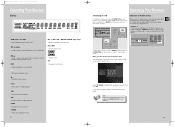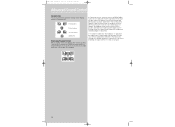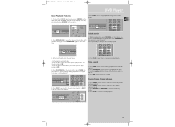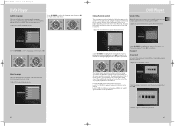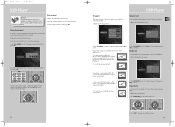RCA RTD160 Support Question
Find answers below for this question about RCA RTD160.Need a RCA RTD160 manual? We have 1 online manual for this item!
Question posted by Paulied822 on June 25th, 2014
Home Theater Hook Up
Can I hook up a RCA DTD160 home theater system to a Sharo Aquos LC60LE650U 60"smart tv with a adapter?
Requests for more information
Request from Paulied822 on June 25th, 2014 9:35 PM
Please be specific akanetuck hook what device to what device with HDMI Cord
Please be specific akanetuck hook what device to what device with HDMI Cord
Current Answers
Related RCA RTD160 Manual Pages
RCA Knowledge Base Results
We have determined that the information below may contain an answer to this question. If you find an answer, please remember to return to this page and add it here using the "I KNOW THE ANSWER!" button above. It's that easy to earn points!-
Settings for ARRX15G Xsight Color Remote Control
...About screens. The Xsight™ Color Universal Remote The Learning feature lets you learn functions from your TV and DVD player routed through your or 6172 09/24/2009 02:03 PM 03/16/...the Xsight™ Color Universal Remote have the sound from your entire home entertainment system's volume. Volume Control lets you pick the remote up when you set a single device to the Xsight&#... -
Where do I find DVD codes for my universal remote control
... 1563 03/06/2008 07:03 PM 08/23/2009 07:27 PM Where can choose from these other links DVD_RECORDER DVD-DVR Home Theater In a Box, Network_DVD Portable_DVD TV-DVD-Tuner_Combo_ PRODUCTS To better assist you please choose the first letter that your DVD player begins with... -
Find Answers
... Opal, not turning on pearl drivers xp RCA TH1101A DIRECT TV 5 DISC HOME THEATER problems 88 Using the CD Player and Tape Player on the RCA RS2653 Shelf System Operating Instructions for the RCA RP3503 Recorder Care and Maintenance for the RCA RP3503 Recorder ...Remote Control Troubleshooting the RCA RCR4258N Universal Remote Control The VCR won't record Installation of RCA MAF90BK TV Wall Mount
Similar Questions
Can I Hook This Theater System To A Smart Tv?the System Does Not Have Hdmi Port.
(Posted by forallen57 1 year ago)
After Hooking Up The Rtd3133h Home Theater System, We Get No Sound.
After hooking up the RTD3133H home thearter system according to the directions, we get no sound comi...
After hooking up the RTD3133H home thearter system according to the directions, we get no sound comi...
(Posted by jjsittley 10 years ago)
System Connected To Samsung Smart Tv, 20-30 Sec. Delay When Changing Channels.
(Posted by warebdjw 11 years ago)
Can You Plug A Rca Home Theater System Rt2390 To A Computer?
just trying to see if you can hook of this home theater system to a computer to use the speakers to ...
just trying to see if you can hook of this home theater system to a computer to use the speakers to ...
(Posted by lesleygossett 12 years ago)
Rca Rtd615i Home Theater System Plays Dvds In B/w, Not In Color
I just got a new RCA RTD615i Home Theater System and got it hooked up with no problems. All seems to...
I just got a new RCA RTD615i Home Theater System and got it hooked up with no problems. All seems to...
(Posted by cmpemti 13 years ago)