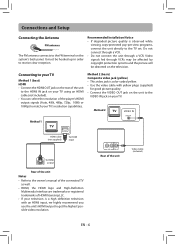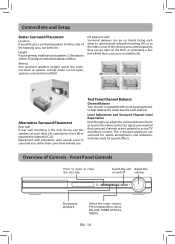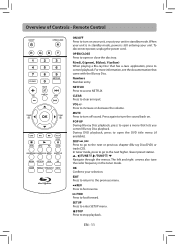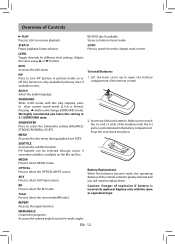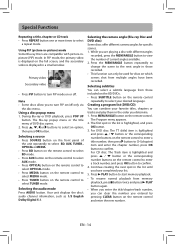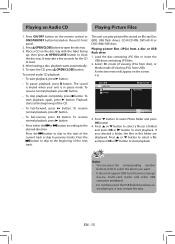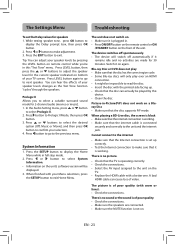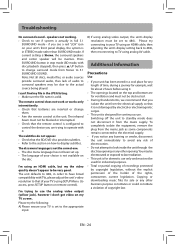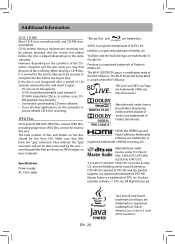RCA RTB1016WE Support Question
Find answers below for this question about RCA RTB1016WE.Need a RCA RTB1016WE manual? We have 1 online manual for this item!
Question posted by kyman859 on April 7th, 2021
No Disc Reads When Loading
The person who posted this question about this RCA product did not include a detailed explanation. Please use the "Request More Information" button to the right if more details would help you to answer this question.
Current Answers
Answer #1: Posted by Vktech1 on April 8th, 2021 10:28 AM
Discs containing fingerprints, smudges, dirty and deep scratches may not work in your RCA TV's DVD player; if those types of discs do work, the DVD player may freeze during playback. Wipe dirty discs with a soft cloth from the inner edge toward the outer perimeter to remove dirt and debris.
Vasanth
Related RCA RTB1016WE Manual Pages
RCA Knowledge Base Results
We have determined that the information below may contain an answer to this question. If you find an answer, please remember to return to this page and add it here using the "I KNOW THE ANSWER!" button above. It's that easy to earn points!-
Multi-Media Operation of Jensen HD5313 Head Unit
...up to the player and/or the disc may produce loud noise and cause damage to select the corresponding stored station. iPod Operation Accessing iPod Mode This unit is loaded, the unit ..." below . For a list of available characters, see the Troubleshooting FAQ for the HD5313 and read the files on the display. Entering File and Folder Names Names using the iTunes software, available... -
OSD displays "Incorrect Disc Format"
... display (OSD) reads "Incorrect Disc Format"? Disc loading problems with headrest Supported disc formats for RCA Boomboxes/ Audio systems DVD player is facing towards the driver. 4891 Car Video Headrest Solutions 01/21/2009 10:45 AM 08/13/2009 07:05 PM What if the OSD Displays "Incorrect Disc Format" ? The disc was loaded backwards, turn disc around so... -
On screen display reading Incorrect Disc Format.
.../11/2007 05:45 PM 08/13/2009 07:01 PM What if the OSD Displays "Incorrect Disc Format" ? OSD displays "Incorrect Disc Format" Disc loading problems with headrest Using the CD Player and Tape Player on the RCA RS2653 Shelf System Basic Functions when playing Discs on screen display (OSD) reads, "Incorrect Disc Format", what does this mean?
Similar Questions
Rca Blu-ray Player Serial Rtb1016wb, Disc Tray Not Opening. How Can I Fix This?
Pretty much all information is in the question itself. The blu-ray player still functions all proper...
Pretty much all information is in the question itself. The blu-ray player still functions all proper...
(Posted by phntasmagora 9 years ago)
No Netflix App Appears On My Rca Rtb1016we Blue Ray Player How Do I Get?
(Posted by rbunton 10 years ago)
My Rca Blu Ray Remote Will Not Work...rth1016we
Remote will not turn on player and it's not the batteries
Remote will not turn on player and it's not the batteries
(Posted by Waterblu33 10 years ago)
No Netflix App On Wifi Blue Ray
Some models of the RTB1016WB RCA blue-ray player have an app for netflix. Mine does not. How do I ge...
Some models of the RTB1016WB RCA blue-ray player have an app for netflix. Mine does not. How do I ge...
(Posted by easystevie 10 years ago)
How Do I Update My Blu Ray Player
How to update brc3108 blu ray player
How to update brc3108 blu ray player
(Posted by wanda1697 12 years ago)