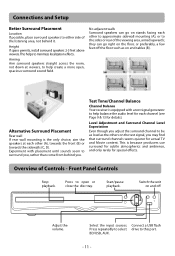RCA RTB1023 Support Question
Find answers below for this question about RCA RTB1023.Need a RCA RTB1023 manual? We have 4 online manuals for this item!
Question posted by phntasmagora on October 22nd, 2014
Rca Blu-ray Player Serial Rtb1016wb, Disc Tray Not Opening. How Can I Fix This?
Pretty much all information is in the question itself. The blu-ray player still functions all properly including reading a disc thats already stuck in, however it will no longer open.
Current Answers
Related RCA RTB1023 Manual Pages
RCA Knowledge Base Results
We have determined that the information below may contain an answer to this question. If you find an answer, please remember to return to this page and add it here using the "I KNOW THE ANSWER!" button above. It's that easy to earn points!-
Inputs and Controls for ADV10PS2 Overhead PS2 Player
...Functions Front View: Source Select (S) - Dome Lights Three Position Dome Light Switch On, Off or Auto (automatically switches the dome light on your PlayStation2 system. PlayStation2 Tray Open Button Disc Tray Open... one of the scene that proper polarity (+ or -) is observed...Controller (2.4GHz) Carefully read the information before use . Turn ... Advent ADV10PS2 Overhead PS2 Player and it back on ... -
Troubleshooting the DRC220N DVD Player
... no power to prohibit that is programmed to my DRC220N DVD Player? The disc's priority language is connected properly. Set the subtitle and/or audio language manually through the opening credits and warning information that prohibit rapid scanning or title and chapter skip. The tray lock feature might be seen/heard. Wait 15 seconds and try... -
Troubleshooting the DRC300N DVD Player
...disc are securely inserted into disc tray. The disc may take up . To operate your DVD Player, press DVD on the TV after your 6517 11/12/2009 12:05 PM Troubleshooting the DRC220N DVD Player Basic functions of many movies because the disc... my DRC300N DVD Player? Why won 't the disc tray open on the RCA DRC300N DVD Player Maintenance and Handling for some discs only have requested ...
Similar Questions
Blu Ray Player Stuck On Welcome Screen What Should I Do
the blu ray player rca rtb1023 is stuck on the welcome screen i lost the manuel so is there a way to...
the blu ray player rca rtb1023 is stuck on the welcome screen i lost the manuel so is there a way to...
(Posted by joeg1983 11 years ago)