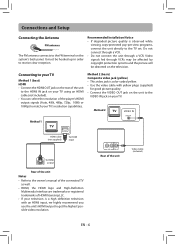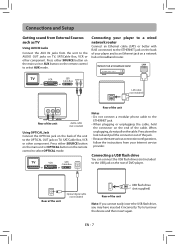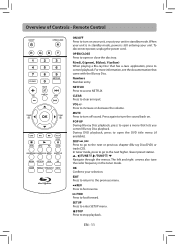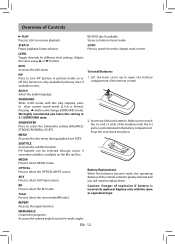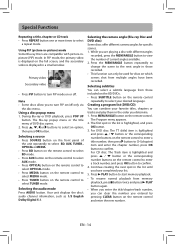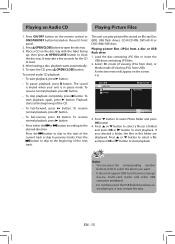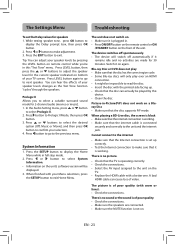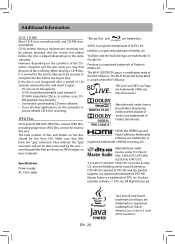RCA RTB1016WE Support Question
Find answers below for this question about RCA RTB1016WE.Need a RCA RTB1016WE manual? We have 1 online manual for this item!
Question posted by easystevie on January 30th, 2014
No Netflix App On Wifi Blue Ray
Current Answers
Answer #1: Posted by BusterDoogen on January 30th, 2014 6:10 PM
The RCA RTB1016WE B300W Blu-ray WiFi Home Theater System provides a way to enjoy your favorite movies and a variety of other media in clear, high-quality sound. It not only plays Blu-ray discs, but also upconverts DVDs so that they can play in high-definition as well. The WiFi connection built into the RCA Blu-ray Home Theater System gives you access to streaming movies on such services as Netflix and Vudu, as well as Pandora Internet radio, so that you can listen to customized music playlists. A BD-Live 2.0 connection grants access to additional on-line content, broadening your media options still further. The speakers included in the RCA RTB1016WE B300W Blu-ray WiFi Home Theater System are designed to produce immersive audio to go with the sharp visuals. Ethernet and USB ports allow you to add your own media via a wired connection.
RCA RTB1016WE 300W Blu-ray Home Theater System with WiFi:- 1080p Blu-ray disc playback
- Upconverts DVDs to 1080p
- Plays Blu-ray discs, DVDs and CDs
- Built-in WiFi
- Streams Netflix movies and Vudu movies
- Access to online Vudu apps, YouTube and Picasa
-
Blu Ray DVD Home Theater allows users to listen to Pandora Internet Radio
- 300W total power
- BD-Live 2.0 enables additional content via Internet connection
- HDMI output
- AUX audio input and analog video outputs
- Ethernet and USB ports
- Optical input connects HDTV, satellite or cable box for digital Surround Sound
- DTS-HD Master Audio, Dolby TrueHD Digital Plus, Dolby Pro Logic II
-
I hope this is helpful to you!
Please respond to my effort to provide you with the best possible solution by using the "Acceptable Solution" and/or the "Helpful" buttons when the answer has proven to be helpful. Please feel free to submit further info for your question, if a solution was not provided. I appreciate the opportunity to serve you!
Related RCA RTB1016WE Manual Pages
RCA Knowledge Base Results
We have determined that the information below may contain an answer to this question. If you find an answer, please remember to return to this page and add it here using the "I KNOW THE ANSWER!" button above. It's that easy to earn points!-
Find Answers
LCD Television DUAL DVD PLAYER ANT800 range 18 ANT1251 codes for rcr192ab1 how to charge rca pearl blue ray Audiovox FPE3206 32 in. -
Find Answers
... for products supplied and supported by Alco Electronics Warranty Terms and Conditions Where do I check for updates for my products? LCD Television DUAL DVD PLAYER ANT800 range 69 Troubleshooting the RCA RCR312WV Universal Remote Control Programming the RCA RCR312WV Universal Remote Control How to charge rca pearl blue ray Audiovox FPE3206 32 in. -
Find Answers
... access support tickets or incidents Contact Customer or Technical Support - 14 15 16 17 18 19 20 21 22 avt-975 audiovox D1917 RCU404 manual blue ray Headphones AW772 my 5120 will not record boot error 220 Problem downloading a manual or cannot download a manual Warranty Terms and Conditions Glossary of Terms for...
Similar Questions
Remote will not turn on player and it's not the batteries