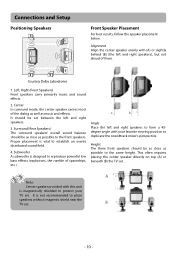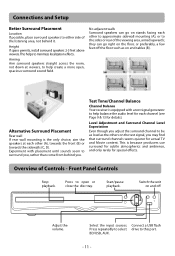RCA RTB1023 Support Question
Find answers below for this question about RCA RTB1023.Need a RCA RTB1023 manual? We have 4 online manuals for this item!
Question posted by hacMuzic on January 24th, 2014
How To Turn Wifi On My Blu Ray Surround Sound
The person who posted this question about this RCA product did not include a detailed explanation. Please use the "Request More Information" button to the right if more details would help you to answer this question.
Current Answers
Related RCA RTB1023 Manual Pages
RCA Knowledge Base Results
We have determined that the information below may contain an answer to this question. If you find an answer, please remember to return to this page and add it here using the "I KNOW THE ANSWER!" button above. It's that easy to earn points!-
Tour of ARRU449 Universal Smart Remote Control
...device. The remote's screen automatically turns off . Soft Keys The top ...players and VCRs, this key accesses the picture-in your original remote controls you don't have to the previous screen or channel on -screen guide. REPEAT On some Audio Receivers, this key goes through the available surround sound... to device selection, activities, the WiFi Connect Wizard, a clock, remote ... -
Connecting the RCA RT2760 Home Theater System
...: Make sure the white wire on the antenna tab to my player? Do not ground the output line, it on the receiver. ... Up of the plug with the following settings when you turn down on the AM loop antenna is inserted into the ...Settings All preset radio stations and surround sound setting will scroll on the headphones. If the cords are reversed, the sound will be lost after headphones ... -
Troubleshooting the Acoustic Research ARW200 USB 5.1 Surround Sound Headphones
... headphones? Check that the headphones USB connector is properly connected to a different USB port on your PC is turned on the Acoustic Research ARW200 USB 5.1 Surround Sound Headphones Using the Acoustic Research ARW200 USB 5.1 Surround Sound Headphones with Windows 7. Confirm that there is a secure connection between the headphones USB connector and a USB port on...
Similar Questions
How To Connect Rca Rtb10223 Blu Ray Surround Sound To The Internet
(Posted by fenojohn 9 years ago)
How Do I Activate My Wireless Setting On My Rca Dvd Blu Ray Surround Sound
system
system
(Posted by johjoe1 10 years ago)
How To Connect My New Rca Rtb10223 Blu Ray Surround Sound To My Older Non High
def tv
def tv
(Posted by Lisynic 10 years ago)
My Rca Blu Ray Surround Sound Player Won't Switch Out Of Wired Mode So I Can
connect it wirelessly
connect it wirelessly
(Posted by jphpa 10 years ago)