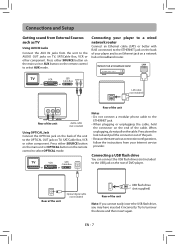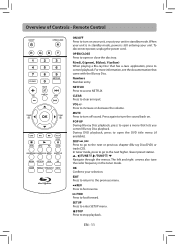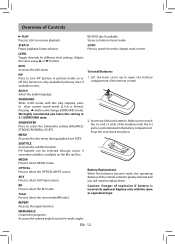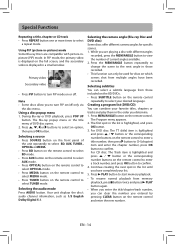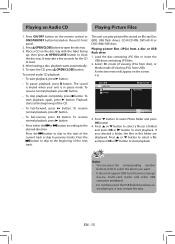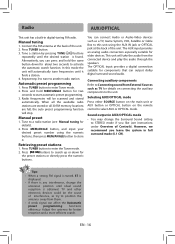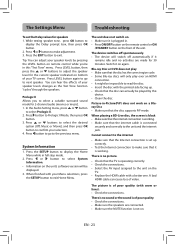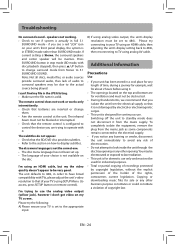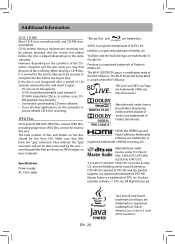RCA RTB1016WE Support Question
Find answers below for this question about RCA RTB1016WE.Need a RCA RTB1016WE manual? We have 1 online manual for this item!
Question posted by Waterblu33 on February 5th, 2014
My Rca Blu Ray Remote Will Not Work...rth1016we
Remote will not turn on player and it's not the batteries
Current Answers
Related RCA RTB1016WE Manual Pages
RCA Knowledge Base Results
We have determined that the information below may contain an answer to this question. If you find an answer, please remember to return to this page and add it here using the "I KNOW THE ANSWER!" button above. It's that easy to earn points!-
Troubleshooting the RCA RCRV06GR Universal Remote
... example, the DVD player has a disc loaded). Once programmed successfully, the TV key controls the TV functions, and the DVD or VCR/AUX2 key controls the VCR or DVD functions. Why isn't the remote executing my voice commands? In a quiet environment, the remote works best 12-36" from you "the batteries are using may be... -
Setting Up RCA RCRV06GR Universal Remote
...pressed. When your TV for the keyword "Remote Control". In a noisy environment, the range is utilized. To maximize battery life, the remote will go back to turn off : Try a variety of device you... Then press PROG. this option only if the regular programming method and Brand Search don't work , repeat the programming process from you 're programming an AUX button, press the AUX ... -
Operating Instructions for the RCA RIR205 Internet Infinite Radio with WiFi
...or Wireless Networks (e.g. Navigate to the recorded content that the batteries are all router manufacturers. The Infinite Radio will add them...key and a Passphrase/Passcode on the RCA RIR205? With Turn On highlighted, press SELECT to activate the alarm and return...contact your network administrator or Internet provider if they are working. How do I delete recorded content on the RCA ...
Similar Questions
No Netflix App Appears On My Rca Rtb1016we Blue Ray Player How Do I Get?
(Posted by rbunton 10 years ago)
No Netflix App On Wifi Blue Ray
Some models of the RTB1016WB RCA blue-ray player have an app for netflix. Mine does not. How do I ge...
Some models of the RTB1016WB RCA blue-ray player have an app for netflix. Mine does not. How do I ge...
(Posted by easystevie 10 years ago)
How Do I Update Rtb1023 Blu Ray Player?
How do i update rtb1023 blu ray player?
How do i update rtb1023 blu ray player?
(Posted by postman67 10 years ago)
My Rca Blue Ray Home Theater Will Not Let Me Connect To The Internet
(Posted by sheers2012 11 years ago)