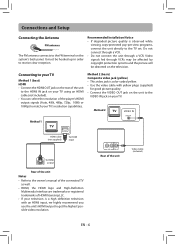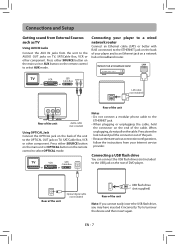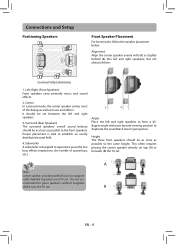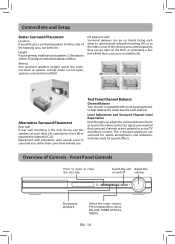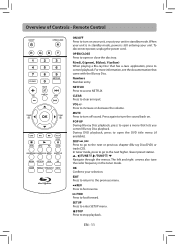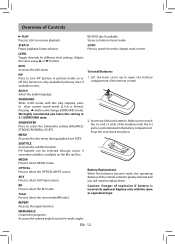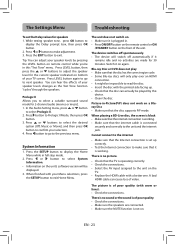RCA RTB1016WE Support Question
Find answers below for this question about RCA RTB1016WE.Need a RCA RTB1016WE manual? We have 1 online manual for this item!
Question posted by sheers2012 on December 25th, 2012
My Rca Blue Ray Home Theater Will Not Let Me Connect To The Internet
The person who posted this question about this RCA product did not include a detailed explanation. Please use the "Request More Information" button to the right if more details would help you to answer this question.
Current Answers
Related RCA RTB1016WE Manual Pages
RCA Knowledge Base Results
We have determined that the information below may contain an answer to this question. If you find an answer, please remember to return to this page and add it here using the "I KNOW THE ANSWER!" button above. It's that easy to earn points!-
How do I connect the speakers to my player?
... player? How do I connect the speakers to the speaker and receiver terminals as shown on the illustration below. To connect the speaker wires to the SUB WOOFER OUT jack. 1509 02/15/2008 11:47 AM 08/13/2010 03:39 PM Connecting the Acoustic Research S112PS Powered Subwoofer Connecting the RCA RT2760 Home Theater System Connections... -
Connecting the RCA RT2760 Home Theater System
... to 2 channel stereo for connecting the RCA RT2760 Home Theater System? Connecting the RCA RT2760 Home Theater System What are provided with the unit (2 front, 1 center, 2 rear, 1 subwoofer). TV Connections TVs with RF input may restore factory setting with the wide slot in order to my player? Press down the volume before you connect all your other electronic components... -
Activities Favorites Profiles for ARRX15G Xsight Color Remote Control
... my ARRX15G Xsight™ What are finished enjoying your home theater. Hello Activity: Turns on all devices automatically when you...home theater devices automatically. The Hello activity make sure your computer satisfies the following system requirements: Windows XP (SP3 or later) / Windows Vista USB 2.0 port CD-Rom drive Internet connection .Net 3.5 Internet Explorer 6.0 or later To connect...
Similar Questions
Rca Worthless Home Theater System
Rca model RTB1016WE does not have a netflix icon to play movies even though early models did. It onl...
Rca model RTB1016WE does not have a netflix icon to play movies even though early models did. It onl...
(Posted by rick76354 9 years ago)
No Netflix App Appears On My Rca Rtb1016we Blue Ray Player How Do I Get?
(Posted by rbunton 10 years ago)
What If My Rca Blue Ray Home Theater Doeant Connect With My Wifi
(Posted by danadc 10 years ago)
No Netflix App On Wifi Blue Ray
Some models of the RTB1016WB RCA blue-ray player have an app for netflix. Mine does not. How do I ge...
Some models of the RTB1016WB RCA blue-ray player have an app for netflix. Mine does not. How do I ge...
(Posted by easystevie 10 years ago)
How Do I Wirelessly Connect My Rca Blu-ray Home Theater To My Internet
(Posted by minkufr 10 years ago)