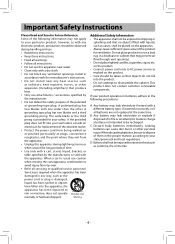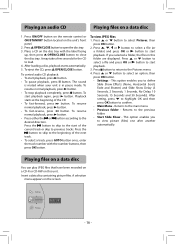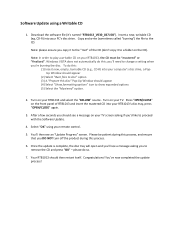RCA RTB1013 Support Question
Find answers below for this question about RCA RTB1013.Need a RCA RTB1013 manual? We have 3 online manuals for this item!
Question posted by airspree on September 19th, 2014
Why Won't My Rs2512 Read Any Cd's?
The person who posted this question about this RCA product did not include a detailed explanation. Please use the "Request More Information" button to the right if more details would help you to answer this question.
Current Answers
Related RCA RTB1013 Manual Pages
RCA Knowledge Base Results
We have determined that the information below may contain an answer to this question. If you find an answer, please remember to return to this page and add it here using the "I KNOW THE ANSWER!" button above. It's that easy to earn points!-
Functions of RCA RCRP05BR Universal Remote
... On Demand: Accesses your favorite channels on or off a home entertainment device. For DVD players, use these keys to different positions on the RCA RCR4358N Universal Remote Control Swap: Switches ...show you can program it doesn't take you to your cable box, satellite receiver, or Blu-ray disc player. Page : Moves up or down one screen at a time through chapters. Aspect: Changes ... -
Information Jensen DV2007 AM/FM/CD/MP3/DVD Player
... product 8196 05/19/2010 09:00 AM Information Jensen PSVCDV2007 Service Pack for JENSEN DV2007 Information about my Jensen DV2007 AM/FM/CD/MP3/DVD Player? Thank you with your Inquiry This product is supported by A.S.A. Electronics 23319 COOPER DRIVE Elkhart IN 46514-9741 1-800-688-3135 *NOTE: Audiovox... -
Information Jensen DVDB01M CD/DVD/MP3/WMA Player
Information Jensen DVDB01M CD/DVD/MP3/WMA Player Where do I find Information about my Jensen DVDB01M CD/DVD/MP3/WMA Player? 8199 05/18/2010 03:36 PM Information about the Jensen RCS70 Information Jensen JE3208 TV
Similar Questions
Rca Blu-ray Player Serial Rtb1016wb, Disc Tray Not Opening. How Can I Fix This?
Pretty much all information is in the question itself. The blu-ray player still functions all proper...
Pretty much all information is in the question itself. The blu-ray player still functions all proper...
(Posted by phntasmagora 9 years ago)
I Can Watch A Blu Ray And When Done Take Out And Put In Dvd And It Won't Read It
(Posted by Anonymous-120367 10 years ago)
Where / How Can Anyone Find An Update For An Rca Blu-ray Player Model #rtb1013?
Please help!!
Please help!!
(Posted by bearandcher 10 years ago)
How Do I Update My Blu Ray Player
How to update brc3108 blu ray player
How to update brc3108 blu ray player
(Posted by wanda1697 12 years ago)