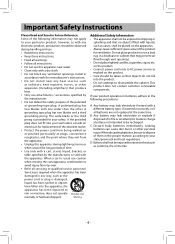RCA RTB1013 Support Question
Find answers below for this question about RCA RTB1013.Need a RCA RTB1013 manual? We have 3 online manuals for this item!
Question posted by Anonymous-120367 on September 11th, 2013
I Can Watch A Blu Ray And When Done Take Out And Put In Dvd And It Won't Read It
The person who posted this question about this RCA product did not include a detailed explanation. Please use the "Request More Information" button to the right if more details would help you to answer this question.
Current Answers
Related RCA RTB1013 Manual Pages
RCA Knowledge Base Results
We have determined that the information below may contain an answer to this question. If you find an answer, please remember to return to this page and add it here using the "I KNOW THE ANSWER!" button above. It's that easy to earn points!-
Menu Setup Information for DRC300N DVD Player
... the dynamic range (quietest sound to the right of content people watch on your picture won't be locked and the disc you want to navigate through just two speakers. Player Menus: You can I change in the Display Menu on my DRC300N DVD Player? the language in which discs require a password in order to set... -
Menu Setup Information for DRC220N DVD Player
... on the disc - What settings can set up rating limits and lock your player in order to control the type of content people watch on the screen might mean that parts of your TV. 4 x 3 Pan...Limits feature lets you determine what types of discs can I change the language of the DVD Player's on my DRC220N DVD Player? You'll see the path menu options, highlight the menu item and press OK. ... -
Support Login
... M1 or M2 on both monitors. This system allows the users to either the AV2 or AUX inputs. Both users can operate either watch individual DVD's or watch the same DVD on the remote. 980 05/03/2007 03:57 PM 05/02/2010 10:17 AM AV adapter included with headrest Headphones included...
Similar Questions
Where / How Can Anyone Find An Update For An Rca Blu-ray Player Model #rtb1013?
Please help!!
Please help!!
(Posted by bearandcher 10 years ago)
Remote For Blu Ray Dvd Player
Is it possible to get a replacement remote for my rca blu ray dvd player brc11082, not a universal r...
Is it possible to get a replacement remote for my rca blu ray dvd player brc11082, not a universal r...
(Posted by mastertelecomlandau 13 years ago)