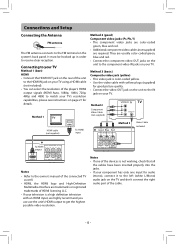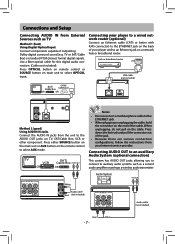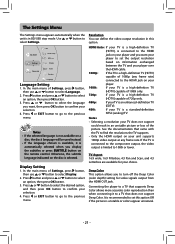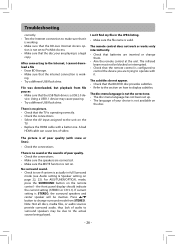RCA RTB1013 Support Question
Find answers below for this question about RCA RTB1013.Need a RCA RTB1013 manual? We have 3 online manuals for this item!
Question posted by rfdCh on September 9th, 2014
Rca Blu-ray Dvd Player Troubleshoot Won't Load Main Menu
The person who posted this question about this RCA product did not include a detailed explanation. Please use the "Request More Information" button to the right if more details would help you to answer this question.
Current Answers
Related RCA RTB1013 Manual Pages
RCA Knowledge Base Results
We have determined that the information below may contain an answer to this question. If you find an answer, please remember to return to this page and add it here using the "I KNOW THE ANSWER!" button above. It's that easy to earn points!-
Troubleshooting the RCA RCRV06GR Universal Remote
Troubleshooting the RCA RCRV06GR 6-Device Voice Activated Universal Remote Why can't I turn off . To control combo units, like TV/VCRs or TV/DVDs, you will increase the repeat count by one to the number indicated by muting your TV for example, the DVD player has a disc loaded..., RCR4257 Remote doesn't perform commands properly Troubleshooting the RCA RCRF03B Universal Remote Why can't... -
Troubleshooting the RCA RCRF03B Universal Remote
... be programmed to your device don't work, try programming the remote with Flashlight? Menu access isn't supported for example, the DVD player has a disc loaded). For further information, please refer to your original remote control to operate. If you find troubleshooting help for some of the features of certain models and brands. This tells the... -
Troubleshooting the VOD85 DVD player
... loading disc large cities, urban areas ), the reception of a stronger local radio station overpowering the wireless FM transmitter in the DVD player, please allow the player to... DVD player suddenly stop immediately on my VOD85 Mobil DVD Player? Troubleshooting the VOD85 DVD player Where can I hear static or have poor sound quality on my VOD85 mobile DVD player? NOTE: This DVD player...
Similar Questions
How Do I Get My Rca Blu Ray Dvd Player To Connect To Wireless Internet
(Posted by dwhgr 9 years ago)
I Can Watch A Blu Ray And When Done Take Out And Put In Dvd And It Won't Read It
(Posted by Anonymous-120367 10 years ago)
Where / How Can Anyone Find An Update For An Rca Blu-ray Player Model #rtb1013?
Please help!!
Please help!!
(Posted by bearandcher 10 years ago)
Remote For Blu Ray Dvd Player
Is it possible to get a replacement remote for my rca blu ray dvd player brc11082, not a universal r...
Is it possible to get a replacement remote for my rca blu ray dvd player brc11082, not a universal r...
(Posted by mastertelecomlandau 13 years ago)