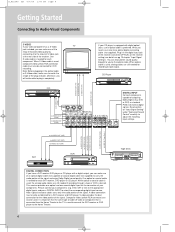RCA RT2380BK Support Question
Find answers below for this question about RCA RT2380BK - Home Theater Surround System.Need a RCA RT2380BK manual? We have 1 online manual for this item!
Question posted by dsiepker on November 9th, 2013
What Replacement Remote Will Work With Rt2380bk?
Purchased the never used home theatre at a sale, but there was no remote. What replacement remote will work with the RT2380bk.
Current Answers
Related RCA RT2380BK Manual Pages
RCA Knowledge Base Results
We have determined that the information below may contain an answer to this question. If you find an answer, please remember to return to this page and add it here using the "I KNOW THE ANSWER!" button above. It's that easy to earn points!-
Will the speakers need an amplifier or a receiver?
...or My Order Status value 25 default ~any~ Remote Controls or Programming Codes value 3 default ~any...systems without earphone jacks Will the AP232 work ? Answers others found helpful Can I connect speakers to purchase either an amplifier or a receiver with an amplified TV antenna? Using...Products Categories Home Audio Home Speakers Home Subwoofers Home Wireless Speakers Home Theater Systems Date ... -
What if the remote does not work on my JHT350?
... JHT350? Be sure the remote is aimed at the remote sensor. 965 Home Audio Home Speakers Home Wireless Speakers Home Theater Systems 05/01/2007 04:23 PM 08/23/2009 06:54 PM What if there is no power to ensure there isn't any obstacle between the remote sensor on my JHT350? Remote doesn't work . possibly replace. What if there is... -
Troubleshooting the RCA RTD315W Home Theater System
... one . Replace the HDMI cable with snow or lines) on the RCA RTD315W? Troubleshooting the RCA RTD315W Home Theater System What are connected. Check that the disc's regional code matches the unit's regional code. Why no picture on the RCA RTD315W? Check that the remote control is valid Why does the remote control not work or works only...
Similar Questions
No Sound From Tv To Rca Rt2380bk
I hooked up my LG 4k 55" with digital optical cable to my RCA rt2380 bk home theater system and can'...
I hooked up my LG 4k 55" with digital optical cable to my RCA rt2380 bk home theater system and can'...
(Posted by davidaddington2 2 years ago)
Remote Control For Rt2770 Home Theater System
Where can I get a replacement remote control for my RT2770 Home Theater System?
Where can I get a replacement remote control for my RT2770 Home Theater System?
(Posted by cfostr47 6 years ago)
How To Set Up Home Theatre System Rt2380bk
(Posted by bevbjohn20 9 years ago)
How To Set Up Rca Home Theatre System Rt2380bk With No Remote
(Posted by wesraymon 9 years ago)
Rca Rtd120 - Dvd Home Theater System, Connecting Different External Speakers.
I would like to know if it is possible to connect my Klipsch 2.1 ProMedia computer speakers to myRCA...
I would like to know if it is possible to connect my Klipsch 2.1 ProMedia computer speakers to myRCA...
(Posted by tshert54 12 years ago)