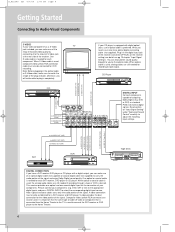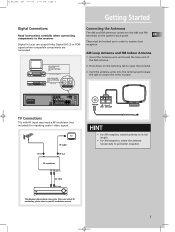RCA RT2380BK Support Question
Find answers below for this question about RCA RT2380BK - Home Theater Surround System.Need a RCA RT2380BK manual? We have 1 online manual for this item!
Question posted by davidaddington2 on December 25th, 2021
No Sound From Tv To Rca Rt2380bk
I hooked up my LG 4k 55" with digital optical cable to my RCA rt2380 bk home theater system and can't get any sound at all why not ?
Current Answers
Answer #1: Posted by SonuKumar on December 26th, 2021 6:57 AM
Please respond to my effort to provide you with the best possible solution by using the "Acceptable Solution" and/or the "Helpful" buttons when the answer has proven to be helpful.
Regards,
Sonu
Your search handyman for all e-support needs!!
Related RCA RT2380BK Manual Pages
RCA Knowledge Base Results
We have determined that the information below may contain an answer to this question. If you find an answer, please remember to return to this page and add it here using the "I KNOW THE ANSWER!" button above. It's that easy to earn points!-
Print
To determine why there is noise interference when the DVD player is left on ? Turn off the DVD player. • Move the audio system and speakers away from the TV. 1520 Home Audio Home Theater Systems 02/15/2008 12:58 PM 08/23/2009 07:31 PM Operating Instructions Why is there noise interference when the DVD player is left on , try one or more of the following: • -
Connections of the RCA EZDVD1 Small Wonder Memory Maker
... source (e.g digital camcorder) with the supplied audio video cables (color-coded red, white and yellow). User's Manual here . 7942 Home Video Products Home DVD Players ...cables only transmit images, and not sound. Output options 3. Coaxial out (digital sound) The digital sound of the RCA EZDVD2 Small Wonder Memory Maker DVD Recorder & Player Use this socket by pressing VIDEO OUT on the TV... -
Features and Functions of the Acoustic Research AW791 Headphones
... can submit a support request and we can also access the User's Manual here . Surround Sound ON/OFF Switch B. Digital Optical Connector, 3. Digital Optical, 3. We use the automated support system 1. Note: You may be only one of the steps below to use an automated support system so we can respond. Rechargeable Batteries 3 AAA Ni-MH Q. 3 ft. NOTE: Search for...
Similar Questions
Rca Home Theater Receiver Rt2870r Comes On Then No Sound But Won't Cut Off
(Posted by MILDRyendo 9 years ago)
How To Use Digital Optical Audio On Rca Home Theater System Rt2390
(Posted by wdabo 10 years ago)
Have Rca Rt2380bk Receiver, With Remote. Suddenly, Cannot Hear Sound For Tv.
Sound fine for the tuner. TV picture is fine, too. Did not intentionally monkey with settings on rem...
Sound fine for the tuner. TV picture is fine, too. Did not intentionally monkey with settings on rem...
(Posted by michaeltonsing 10 years ago)
How Do I Change The Tv Source From Analog To Digital On A Rca Rt2380bk?
(Posted by gazzum 11 years ago)
How Do I Get Surround Sound In My Tv Through My Rtd258 Rca Dvd/cd Home Theater?
(Posted by louiestewart65 12 years ago)