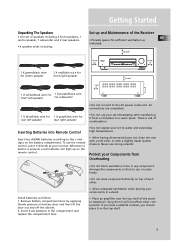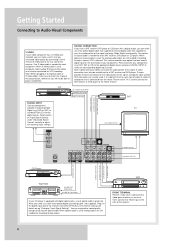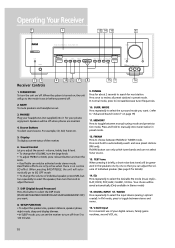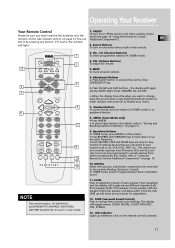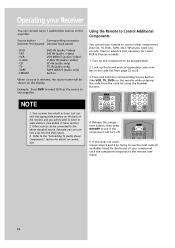RCA RT2360 Support Question
Find answers below for this question about RCA RT2360.Need a RCA RT2360 manual? We have 1 online manual for this item!
Question posted by flrdsan on May 10th, 2014
How To Program My Rca Rt2360 Stereo Remote
The person who posted this question about this RCA product did not include a detailed explanation. Please use the "Request More Information" button to the right if more details would help you to answer this question.
Current Answers
Related RCA RT2360 Manual Pages
RCA Knowledge Base Results
We have determined that the information below may contain an answer to this question. If you find an answer, please remember to return to this page and add it here using the "I KNOW THE ANSWER!" button above. It's that easy to earn points!-
BAD DISC Error Message VM9510TS
...any~ Orders or My Order Status value 25 default ~any~ Remote Controls or Programming Codes value 3 default ~any~ Repair or My Repair Status value... Provide feedback on the RCA RTD217 5-Disc DVD/CD Home Theater System Headrest disc won't play What disc error means on ...Cleaning Products Home Audio and Video Portable Audio and Video General Information Type of the Jensen HD5313IR HD Car Stereo Basic ... -
How do I connect the VR637HF VCR to my TV and satellite receiver or cable box?
...~ Orders or My Order Status value 25 default ~any~ Remote Controls or Programming Codes value 3 default ~any~ Repair or My Repair Status...stereo audio. Answer ID 1546 Products Categories Home Video Products Video Cassette Player Date Created 02/18/2008 11:52 AM Date Updated 08/11/2010 07:38 PM Type of Question Click the ASK A QUESTION at the top of the RCA RTD217 5-Disc DVD/CD Home Theater System... -
Will the speakers need an amplifier or a receiver?
... Categories Home Audio Home Speakers Home Subwoofers Home Wireless Speakers Home Theater Systems Date ... this answer be turned up too high for amplifier to stereos or video systems without earphone jacks Will the AP232 work ? What if ... default ~any~ Orders or My Order Status value 25 default ~any~ Remote Controls or Programming Codes value 3 default ~any~ Repair or My Repair Status value 23...
Similar Questions
Remote Control For Rt2770 Home Theater System
Where can I get a replacement remote control for my RT2770 Home Theater System?
Where can I get a replacement remote control for my RT2770 Home Theater System?
(Posted by cfostr47 6 years ago)
When Programming A Universal Remote, What Do I Classify The System As? Dvd/aux?
(Posted by shimozaki23 10 years ago)
About My Rca Home Theater
my main board of my rca home theater is mess up,wat i can do to fix it r buy a main board
my main board of my rca home theater is mess up,wat i can do to fix it r buy a main board
(Posted by Anonymous-66880 11 years ago)
What Is The Five Digit Code For The Rca Rt2870 Home Theater System?
i would like to use my universal remote for the RCA RT2870 home theater system. can i ...
i would like to use my universal remote for the RCA RT2870 home theater system. can i ...
(Posted by hainesgodfath 13 years ago)