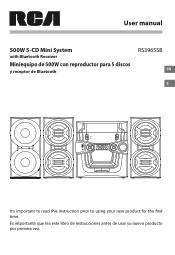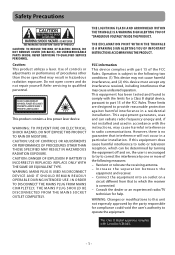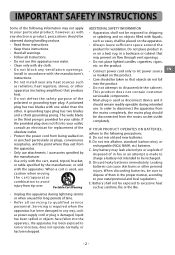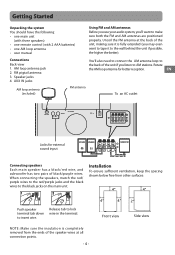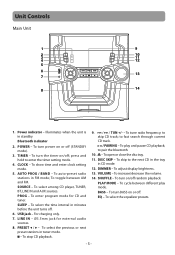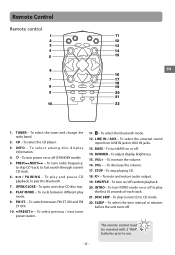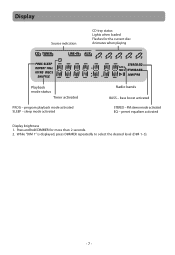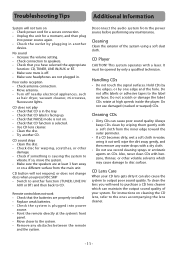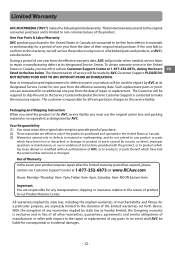RCA RS3965SB Support Question
Find answers below for this question about RCA RS3965SB.Need a RCA RS3965SB manual? We have 1 online manual for this item!
Question posted by rgerdonsfv on October 15th, 2013
Can I Use Blue Tooth Ready Head Phones On This Rca
and can i charge head phones on this rca
Current Answers
Related RCA RS3965SB Manual Pages
RCA Knowledge Base Results
We have determined that the information below may contain an answer to this question. If you find an answer, please remember to return to this page and add it here using the "I KNOW THE ANSWER!" button above. It's that easy to earn points!-
Troubleshooting the Phase Linear PCD163 Receiver
... tune in the System Menu. Please check wiring. Please make sure they could be a problem with the internal power Amplifier and the unit needs to my PCD163 Receiver? Use blue or white wire ...sound from my PCD163 Receiver? Why is no power to be repaired. Troubleshooting the PCD163 Head Unit Problem Solution Why is the turn on lead. Why is there no disk already inserted... -
Find Answers
... VM9510TS unit does not work on my dual headrest systems remote What if my satellite boombox does not operate using batteries? I need help Changing the battery NVX200, NVX235W, NVX430BT? 8 9 voice recording VM9022 and jensen blue tooth replacing alarm remote disc read error not charging opal battery charging car dvd 100 Installing or replacing batteris on my... -
Troubleshooting the Jensen MP6610 Multi-Media Receiver
... Wire to my unit? The desired station is lighting up ? Why does my head unit have blown. Use blue or white wire for the different features is there low or no power to be...head unit The turn on lead. Why are working and connected properly. Install fuse of the speakers to each other. If this does not solve the problem, pressing the RESET button may appear in the System...
Similar Questions
Cd Micro Home Stereo System Remote Control
my remote on the system stop working #RS2929B ,put in new battery and still not working? THANKS
my remote on the system stop working #RS2929B ,put in new battery and still not working? THANKS
(Posted by robertk7657 6 years ago)
I Have Loaded 5 Discs & Now The Display Says Ch Disc. The Cds Will Not Play, Th
the discs will not change, the door will not open, discs will not advance & will not play. I WAN...
the discs will not change, the door will not open, discs will not advance & will not play. I WAN...
(Posted by Catwomancarole10 8 years ago)
Stuck On Standby
I got a new rca 500w mini system for Christmas. I hooked it all up and it worked but after being on ...
I got a new rca 500w mini system for Christmas. I hooked it all up and it worked but after being on ...
(Posted by jamierettinger 10 years ago)
My 5 Disc Cd Changer Stereo System Works Great Just No Sound
my 5 disc cd changer stereo system works but has no sound.. what could be the problem.
my 5 disc cd changer stereo system works but has no sound.. what could be the problem.
(Posted by holliday5us 11 years ago)
My Dvd/stereo System Didnt Come With A Remote And I Need To Order One
my dvd/stereo system didnt come with a remote and i need to order one
my dvd/stereo system didnt come with a remote and i need to order one
(Posted by mommyto5cupcakes 11 years ago)