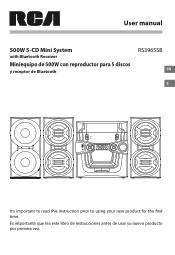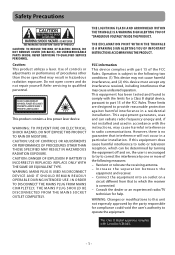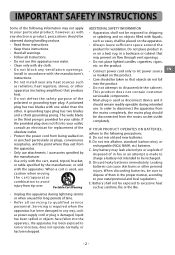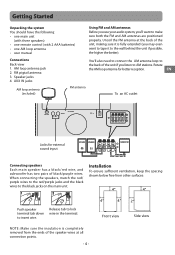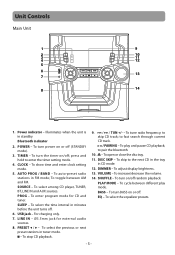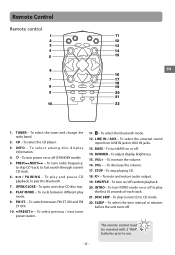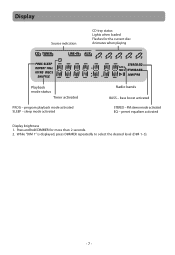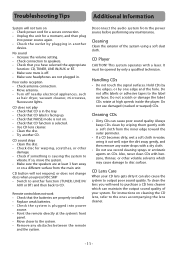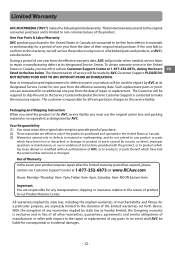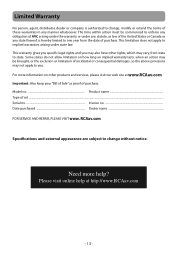RCA RS3965SB Support and Manuals
Get Help and Manuals for this RCA item

View All Support Options Below
Free RCA RS3965SB manuals!
Problems with RCA RS3965SB?
Ask a Question
Free RCA RS3965SB manuals!
Problems with RCA RS3965SB?
Ask a Question
Most Recent RCA RS3965SB Questions
I Have Loaded 5 Discs & Now The Display Says Ch Disc. The Cds Will Not Play, Th
the discs will not change, the door will not open, discs will not advance & will not play. I WAN...
the discs will not change, the door will not open, discs will not advance & will not play. I WAN...
(Posted by Catwomancarole10 8 years ago)
The Cd Disc Tray Will Not Come Out To Expose Cds And Cds Won't Play
(Posted by zydeco51 10 years ago)
Stuck On Standby
I got a new rca 500w mini system for Christmas. I hooked it all up and it worked but after being on ...
I got a new rca 500w mini system for Christmas. I hooked it all up and it worked but after being on ...
(Posted by jamierettinger 10 years ago)
Can I Use Blue Tooth Ready Head Phones On This Rca
and can i charge head phones on this rca
and can i charge head phones on this rca
(Posted by rgerdonsfv 10 years ago)
RCA RS3965SB Videos
Popular RCA RS3965SB Manual Pages
RCA RS3965SB Reviews
We have not received any reviews for RCA yet.