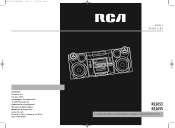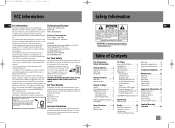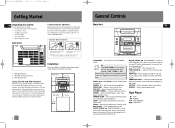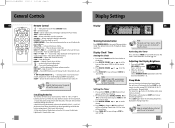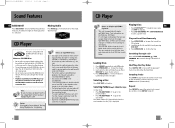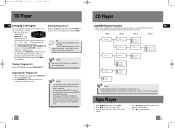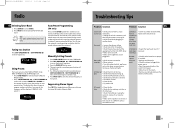RCA RS2653 Support and Manuals
Get Help and Manuals for this RCA item

Most Recent RCA RS2653 Questions
What Power Cord Do I Need? Mine Was Misplaced.
What power cord do I need? Mine was misplaced.
What power cord do I need? Mine was misplaced.
(Posted by ok2own 1 year ago)
Not Reading Cds
when the system finishes reading the loaded discs, it shows no discs. What can I do to fix this prob...
when the system finishes reading the loaded discs, it shows no discs. What can I do to fix this prob...
(Posted by JohnC885 3 years ago)
Am Loop Antenna
where can I purchase a AM loop antenna for a RCA RS2653 stere
where can I purchase a AM loop antenna for a RCA RS2653 stere
(Posted by dkonechne 6 years ago)
How Do I Get The Sound On The Head Phone Sets Are Working When I Stuck It In Whe
(Posted by bear83 8 years ago)
Rca 5 Disc Cassette Skips On All Cd's. How To Fix
(Posted by seahag 9 years ago)
Popular RCA RS2653 Manual Pages
RCA RS2653 Reviews
We have not received any reviews for RCA yet.