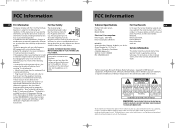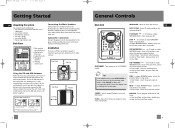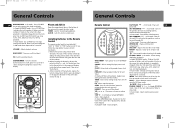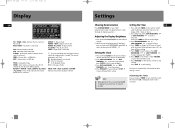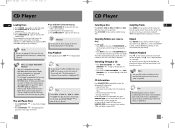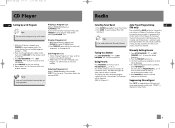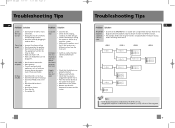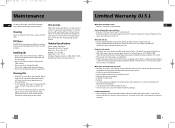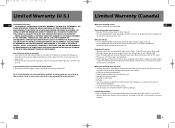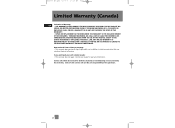RCA RS2656 Support Question
Find answers below for this question about RCA RS2656.Need a RCA RS2656 manual? We have 1 online manual for this item!
Current Answers
Related RCA RS2656 Manual Pages
RCA Knowledge Base Results
We have determined that the information below may contain an answer to this question. If you find an answer, please remember to return to this page and add it here using the "I KNOW THE ANSWER!" button above. It's that easy to earn points!-
Lyra A/V Upgrade Utility for RCA RD2780 MP3 Player
... completed. A/V Upgrade Utility executable file located on your audio component (stereo system) to be available). 1437 02/10/2008 12:10 PM 06/... Lyra Hard Drive Firmware Upgrade (Version 3.61a) for RCA RD2763FM MP3 Player Firmware Download (Version 1.04.15) for RCA Lyra X3000 ... the Menu banner and select the zoom icon. You must use the Setup, Photos menus.) Video Playback Mode, Status Bar ... -
Troubleshooting the Audiovox XMp3i MP3 Player
...to a Computer Audiovox XMp3i MP3 Player Using the Menus, Buttons, and Display Icons Audiovox XMp3i MP3 Player Installing and Charging Batteries on the Audiovox XMP3i MP3 Player Features and Functions .... Why do not receive all cables and secure connection between your XMp3i and your stereo system or powered speakers for XMp3i to access is in a few seconds. Activate your PC... -
Connecting the RCA RD2850 Lyra Jukebox MP3 Player to your Car or Home Stereo
... Turn on page 31. If the headphones are attached, remove them. When you power your audio system. Connecting the RCA RD2850 Lyra Jukebox MP3 Player to your Car Stereo The cassette adapter lets you can use to connect your Lyra to play music as described on your cassette player making sure the cord is...
Similar Questions
I Need New Fuses
had power surge just need few fused says 5g 7a 125volt can send me link where i can buy them are the...
had power surge just need few fused says 5g 7a 125volt can send me link where i can buy them are the...
(Posted by teeheeyup 5 years ago)
Stereo Timer
so i have this stereo and everynight it turns on automatically and makes the radio screeching noise ...
so i have this stereo and everynight it turns on automatically and makes the radio screeching noise ...
(Posted by sethbedwell2 10 years ago)
My 5 Disc Cd Changer Stereo System Works Great Just No Sound
my 5 disc cd changer stereo system works but has no sound.. what could be the problem.
my 5 disc cd changer stereo system works but has no sound.. what could be the problem.
(Posted by holliday5us 11 years ago)
My Dvd/stereo System Didnt Come With A Remote And I Need To Order One
my dvd/stereo system didnt come with a remote and i need to order one
my dvd/stereo system didnt come with a remote and i need to order one
(Posted by mommyto5cupcakes 11 years ago)
Can't Find A Manual Online For The Stereo System Cs706e
(Posted by andrewbeck82 12 years ago)