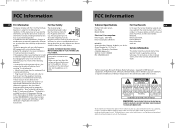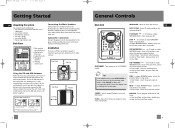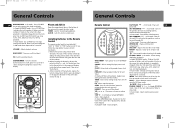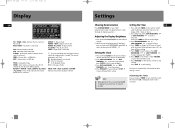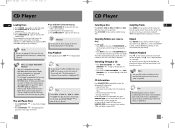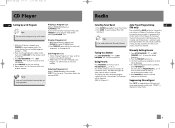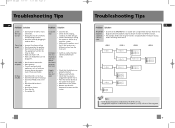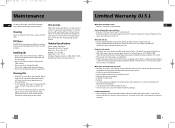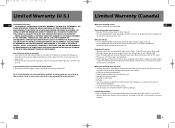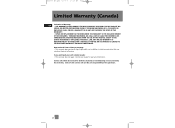RCA RS2656 Support Question
Find answers below for this question about RCA RS2656.Need a RCA RS2656 manual? We have 1 online manual for this item!
Question posted by andrewbeck82 on December 11th, 2011
Can't Find A Manual Online For The Stereo System Cs706e
The person who posted this question about this RCA product did not include a detailed explanation. Please use the "Request More Information" button to the right if more details would help you to answer this question.
Current Answers
Related RCA RS2656 Manual Pages
RCA Knowledge Base Results
We have determined that the information below may contain an answer to this question. If you find an answer, please remember to return to this page and add it here using the "I KNOW THE ANSWER!" button above. It's that easy to earn points!-
Installing the Audiovox XMp3i MP3 Player in Your Home
...red POWER connector at the rear of the user's manual. You will also need four screws (not included) with no audio, verify your home stereo system, or to your Indoor/Outdoor Antenna? If you ...connect speakers to the black input.) Turn the home stereo system On, and make sure you select the correct input on your location on an online mapping website that offers satellite views of the Indoor... -
Troubleshooting the Audiovox XMCK30P XM Radio Receiver
... the problem persists, you can submit a support request and we can also access the User's Manual here NEED MORE HELP?- What if the Audio sounds too soft on my XMCK30P? The satellite cable...tips for a period of corrosion. General Considerations Attach all connections between your XpressR and your stereo system What if there is No song title or artist name is updating your XpressR with your ... -
Information Jensen JHD3620B AM/FM/CD/WB/iPod and SIRIUS Ready Stereo
... request. Customer Support online please click on the appropriate link below Jensen Heavy Duty Support Jensen Marine Support Jensen RV Support Physical Address A.S.A. Electronics, a division of Audiovox that deals with this product 8418 05/19/2010 11:34 AM Information VR187 AM/FM/CD/WB & SIRIUS Stereo Observation System Information Jensen MSR2107 Waterproof...
Similar Questions
Rca Manual Operation Model Cs706e
Is any way to find this manual? really appreciate it, I can't find in mi house after we store in all...
Is any way to find this manual? really appreciate it, I can't find in mi house after we store in all...
(Posted by tobito 9 years ago)
Stereo Timer
so i have this stereo and everynight it turns on automatically and makes the radio screeching noise ...
so i have this stereo and everynight it turns on automatically and makes the radio screeching noise ...
(Posted by sethbedwell2 10 years ago)
My 5 Disc Cd Changer Stereo System Works Great Just No Sound
my 5 disc cd changer stereo system works but has no sound.. what could be the problem.
my 5 disc cd changer stereo system works but has no sound.. what could be the problem.
(Posted by holliday5us 11 years ago)
Rca Cs706e
My radio is not working. Digital shows that "Electronic Equalizer is flat"
My radio is not working. Digital shows that "Electronic Equalizer is flat"
(Posted by janeloff 11 years ago)
My Dvd/stereo System Didnt Come With A Remote And I Need To Order One
my dvd/stereo system didnt come with a remote and i need to order one
my dvd/stereo system didnt come with a remote and i need to order one
(Posted by mommyto5cupcakes 11 years ago)